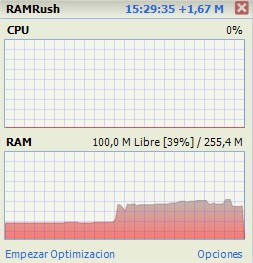
I've always been interested in optimizing and releasing RAM because like me many users lack "Gigas " in such a vital piece for computer performance. RAM memory, as we all know, supports or stores any program or process that is running and many times when we run a game or something that consumes significant resources (RAM) the computer becomes too slow, because now with RAM Rush no longer have to worry.
Once the tool is installed, an icon is added to the system tray and does its job on its own: it frees RAM when the memory level is less than 8% to obtain a higher performance in the system, although the optimization can be done in a manually or by pressing 'shortcut keys' (ctrl + alt + o) which is more practical and can be customized.
By default the tool comes in English, but you can download the Spanish translation from the official site (right click> Save as) and copy the file to the installation directory: C: Program FilesRAMRush
Later in the menu Language Choose Spanish from the program options and restart the application so that the changes take effect.
RAM Rush by the way, it is from the creators of FCleaner and it supports practically all versions of Windows and something remarkable is that you can also download a version portable for USB sticks.