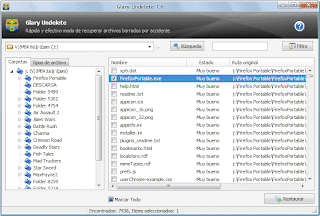
When we delete a file either from the hard drive or a pen drive, there is always the possibility of recovering it, although of course the state (good or bad) of said file depends on several factors, the main one being elimination period (time). In that sense and before giving up, it is convenient that we use free data recovery appsSuch is the case with Glary Undelete; an interesting option to take into account.
Use Glary Undelete It is quite simple, as we can see in the capture, it has an interface in Spanish, where it is only a matter of selecting the hard disk drive or pen drive and press the Search button, so that the operation of file recovery. Otherwise there is also the possibility of searching based on the file name, size, date and status using the filter it has.
The nice thing about this application in addition to its simplicity, is that the results of "find" are listed according to their location (folder) and the type of file, which is more practical and understandable for many.
Glary Undelete supports all file systems NTFS and FAT, is a free program for Windows (7 / Vista / XP, etc.), multilanguage and its installer file has a size of 3 MB.
En VidaBytes: Plus free programs to recover data
Official site | Download Glary Undelete