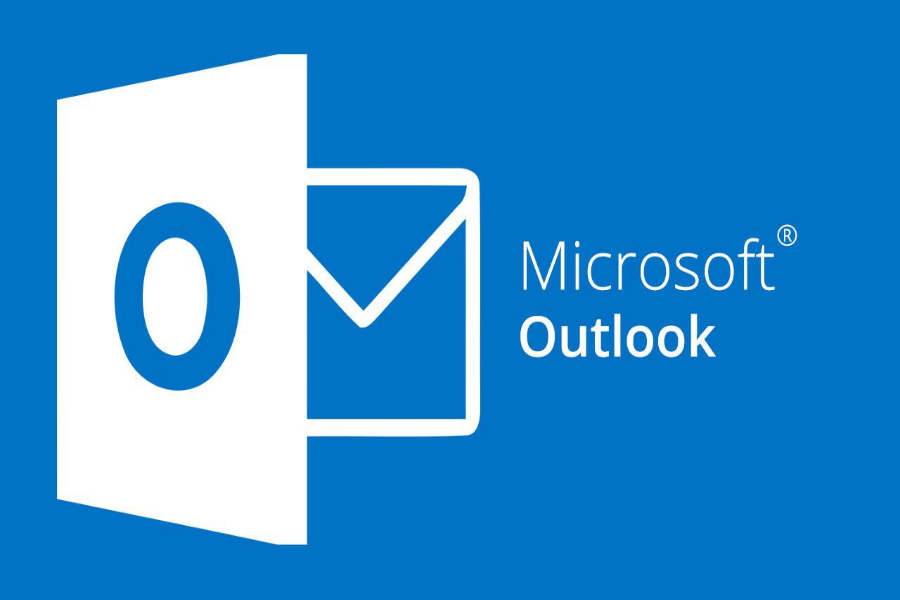Would you like to know How to recover Hotmail password in an easy, fast and simple way? then stay with us because we will tell you how to do it.

Recover Hotmail password
Although today it is not one of the most used services in electronic messaging. Hotmail still maintains a number of users who use its email services on a daily basis, which indicates trust and confidence when it comes to sending information and content.
When we enter our email, we have to remember its address and password or code. It may happen that we do not remember the password and have to resort to other methods to recover it, today we are going to tell you how to do it in a simple way.
Recovery procedure
Hotmail has been renamed Outlook. In this sense, worry because just by placing Hotmail in any search engine, the entry page to Outlook mail opens.
First step
You must click on login, which is located in the upper right corner. There you must put the email address and then put the password. This is where the good news begins, if you do not remember it you will have to click on the box that says "Forgot your password?".
Confirmation of data
Then a window is displayed where you must confirm your identity. Then they ask you to choose an option to request a security code, this will be used to enter it in the next tab and access other options, you can choose between the alternative email or an SMS to your mobile device.
Get the code
To get the code the alternate email is verified or the text message is simply awaited. In the first case, you just have to click on the corresponding link and access the Hotmail account again.
By alternative mail
They will ask you to enter any of the passwords (if you remember it) that you have used in that account before. Then you enter a new password which you must verify. To finish, click on accept and that's it; in this way you recover the password.
By SMS
If you have chosen to select the sending of the code by text message, you just have to wait for it to arrive: Then place it in the box designated for that; Like recovery by alternative mail, a new window opens where a box appears to put any previously used password.
Then you enter the new password, which you have to verify and then click on accept and that's it, you will have your new Hotmail or Outlook email password.
Other options
It may be the case that you do not have an alternative email or you do not remember it, as well as not having the mobile device number affiliated or having changed it. In these cases, we also suffer from entering the Hotmail page & dialing again "Forgot your password?"
After verifying your data, locate the option "I don't have any of these tests" and click "Next", then you must click "NO" again when they ask if you have a recovery number. Later, you must enter a new password: In this case, you must wait for Hotmail to contact you to access the new password. Generally the period is 24 to 48 hours. Then reset the password, from the email they send you.
Recommendations
Remember when creating the password to keep the criteria established by Hotmail. Use a long password that exceeds the maximum character limit, as well as not using your own name and dates of birth.
The longer they are, the more secure you can be. In the same way, remember to place it in a place where you can access it later if you don't use Hotmail accordingly; All this information is important especially if you have valuable information in the email.
If you cannot access the recovery due to the fact that no means have been able to use it, we recommend that you have some patience and if you need to access to send some type of information, create a new account, which will help you momentarily resolve the mailings .
Also, you can use some social platforms to try to keep information about the password that you have forgotten. It may be the case that you have used it for the rest of the social networks or other Internet pages.
Likewise, if you have activated the Google password retriever, you just have to open the account and go to the top of the page and open the settings, search, manage password, and verify in the respective list.
Conclusion
We hope that with this information you can recover your Hotmail password. We urge you to read the following article Secure Passwords where you can learn about other similar alternatives.