
I'm sure it's ever happened to you you have changed your phone, you did not have a backup and you have lost not only the conversations of your Telegram chats, but all the files shared in them. On many occasions, we do not give it the greatest importance, but when these conversations include work or personal data or documents, things get complicated.
Don't worry, we are here to help you with this problem. We are going to give you a series of steps and tips to follow so you can recover messages from your Telegram account, as well as important data and documents.
If, on the other hand, you are the one who has been deleting the individual chats from the application one by one and now you want to recover them, you will also be able to do so. Telegram, gives you the possibility to permanently delete messages or chat histories without leaving a trace. Even these messages that we have selected to delete you will be able to recover them. Stay and we'll explain how.
What is the Telegram application?
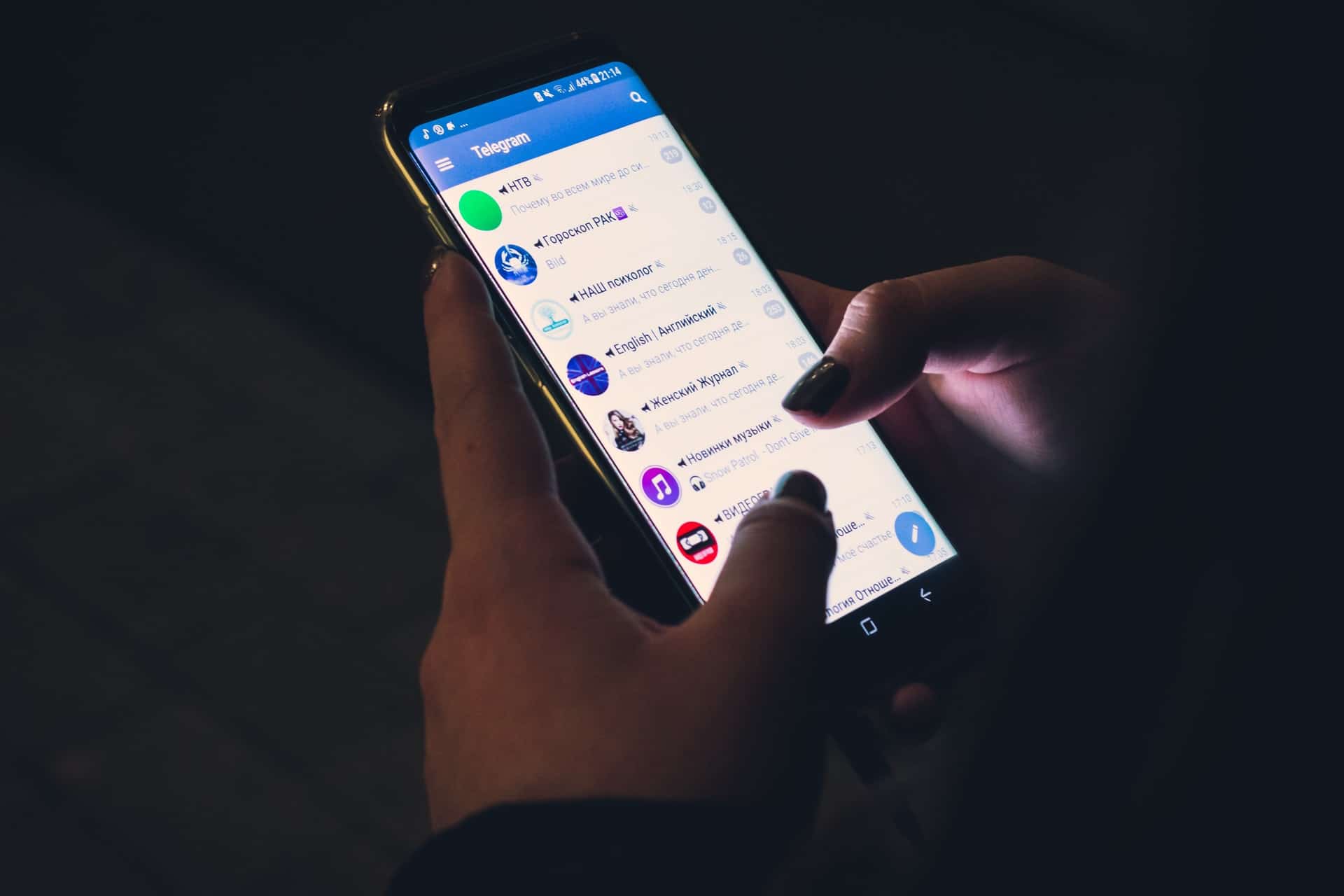
Telegram, it's a instant messaging application available for various devices such as Windows, MacOs and Linux, without forgetting Android and IOS. It is available practically for all the devices that we use in our day to day. There are those who compare this application with WhatsApp, due to its similarities and that they practically have the same purpose.
What differentiates one from the other is that Telegram does not need a mobile device for its operation. Thanks to this, the privacy of all its users is quite controlled. Also, a positive point is that the information that is shared in the conversations is stored on the Telegram servers and not on the device.
How to recover Telegram messages
In this section in which you find yourself, you will be able to find different processes through which you will be able to recover deleted or lost Telegram conversations and files.
undo button

Telegram app, allows you to undo what you have deleted, intentionally or unintentionally. Keep in mind that you have to do this process in the shortest possible time when you have deleted messages from a conversation.
When you make the decision to delete a chat completely, you will see a option with the possibility to undo that action for only a few seconds. If you press on that undo button, you will be able to recover everything in seconds, messages and files without any problem.
You can only do this process in that space of time in which the application shows you said possibility at the bottom of the screen, you have an estimated time of around 5 seconds.
In the event that you delete a message within an individual chat, you will have little solution. In any case, when you are ready to remove something from the application, this it will ask you several times if you really want to delete such content, if so, you just have to accept and wait for it to be removed.
Messages saved in Telegram
Surely, on more than one occasion you have saved messages without realizing it. This messaging app, It has a built-in folder where messages that you have saved are stored and which you can use at any time.
Many Telegram users do not know about this secret folder and believe they have lost their messages. No need to worry anymore, those messages have not been lost, but have been stored and you will be able to find them, right now we tell you how you can recover them.
In order to access them, you must open the messaging application. Next, go to the top left of the screen, where you will enter your profile window. Then select your name and number, see your username in the app. In the magnifying glass icon that appears on the chat screen, write the username and automatically, Telegram, shows you the folder of saved messages.
Check the cache of your device

https://play.google.com/
In the event that you have lost or deleted a file, be it multimedia or text, and you want to recover it, you must follow the following steps. First, you will need to go to the file manager of your mobile device. Look for the folder under the name of your device, in case it is Android, the folder will have the same name.
Once located, select it, access it and its content. Inside, you can find different folders where all the cache of the applications installed on your devices is stored. Locate the folder under the name of Telegram, and access all the files that have been shared in the application and find the one that you deleted by mistake.
How to backup Telegram

This saving process is somewhat different from what we are used to seeing on WhatsApp. The Telegram application has a tool that will allow us to store all the data of our conversations in our personal computer.
To be able to export the chats that we have open in Telegram to the PC, the first thing you should know is that you have to have installed the application on the desktop of the device. Once you have it installed, you only have log in with your mobile number and enter the code that has been sent to one of your devices, usually the mobile.
When you open the app on your computer, you will click on the menu that appears in the upper left part of the screen, known as the hamburger menu. Once clicked, a menu is displayed and you will look for the settings option.
When clicking on settings, a pop-up window appears with different options. Among all those options, you have to choose the advanced one. Again, a new screen will open where you have to select the "Export data from Telegram" option, within the "Data and storage" section.
As sometimes happens when making a backup, You must be aware of all the options that are presented to you., since depending on whether you choose one or the other, this copy will be more or less complete.
As you can see in the image, there are different saving possibilities, only private or personal chats, private or public groups, file size, etc. When you have everything and the copy is finished, all the files will be saved in the downloads folder under the name “Telegram Desktop”.
Remember that if there is no backup, you will not be able to recover the conversations, or the deleted messages or multimedia files. We hope that these basic tips on how to recover Telegram messages will help you. If on any occasion any of the treated cases happens to you, you already know how to act.