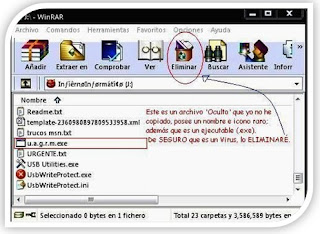
We all know that WinRAR is a great tool that allows us to compress / decompress files in an efficient way.
But Winrar is more than that, it has many more options and advantages that we must know:
- Get it back corrupted files.
- Wizard for beginners.
- Allows you to see the file extensions.
- Handling non-RAR files
- Creation of self-extracting archives.
- Creation of Portable.
- Show hidden programs or files.
It is precisely the latter that interests us:
What we must do is: when inserting our USB memory and while we are analyzing it with a good antivirus.
-Open WinRAR and select our USB memory, there we will see everything it contains including hidden files, extensions, format, size, etc.
If we see something strange such as a file with the following extensions (.com .bat .exe .pif among others), which we have not copied and without an icon, without a doubt it is a virus, that is where we must select it and eliminate it quickly to that our equipment does not infect us.
If you have already deleted the file and it still appears, let your antivirus detect it and delete it.
It may also be that the virus has already spread to your computer and it looks for a new space to infect such as your USB memory and continues to reappear, although you already deleted it with WinRAR; then open the Windows Task Manager (Ctrl + Alt + Del), click on the Processes tab, as you already know the name of the virus, look for it there and end the process. If necessary, we can delete it again with WinRAR.
Note.- To do this trick you have to know our files well, what extension they have and what format, so as not to accidentally delete them.
You can also do this trick with your folders and disks. PC, if you have an annoying virus, you know its name, and you cannot remove it. With WinRAR and the Windows task manager will remove it easily.
NEVER delete a file from your drives especially where you have Windows installed, if you are not sure that it is a Virus, previously analyze it with your Antivirus.