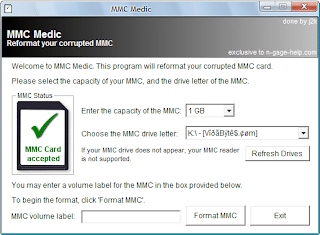
To whom it has not ever happened, that your memory card has presented failures and not knowing how to repair them, we have opted for the easiest; buy us a new one. However, that will no longer be necessary, since we have at our disposal a free alternative to repair memory cards, the solution is called MMC Medical, free program for Windows and with an extremely simple way of use.
MMC Medical will take care of reformatting your corrupted memory card, with a special format of course, eliminating the corrupted data found on it, leaving it ready and available to use 'as new'.
Its interface is quite clear, so there will be no difficulty in using the program; just select the capacity> memory unit and press the button "Format MMC". Optionally, you can decide whether to put a label (name) on it, since all its content will be deleted, including the volume label.
If possible, you should make a Backup (Backup) of the data on your memory card.
Something that I found interesting and remarkable is that it is also compatible with USB sticks (Pen drives, flash drives, etc.), I personally tested it with a 1GB Kingston flash memory that was buggy and luckily problem solved.
MMC Medical does not require installation since it is a portable program, light 33 KB, available in English and as usual; completely free.
Link: Download MMC Medic (27 KB – Rar)
(Via: Useful Applications)
Hey, but how long does it take to format it because I already have time and it doesn't tell me anything that I'm done or a message
It really all depends on the size of the memory, the bigger it is obviously the longer it will take. Although it should not take more than 3 minutes as I have found.
If it takes too long, something is wrong with the app. The unfortunate thing is that the developer does not have an official support site for its users.
For now we will look for other better alternatives. Greetings.