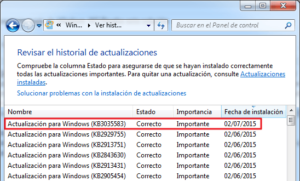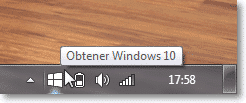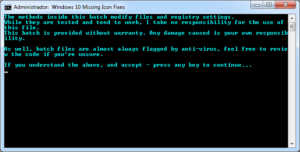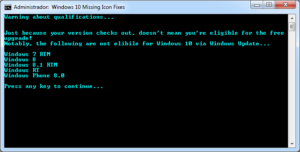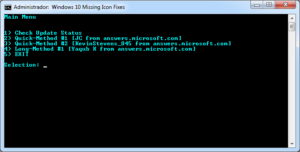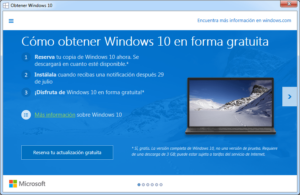Hey how are you! Perhaps like me, you are anxious for July 29 to arrive, the date on which Microsoft announced the official launch of the long-awaited Windows 10, an operating system that promises to be truly spectacular and revolutionary, as it is painted to us in this video for instance. But the most beautiful thing about all this for users is that if you have Windows 7 or Windows 8.1 you can update for free to Windows 10, regardless of whether you have the "Pirate Edition" 😛
As the only requirement for reserve your copy of Windos 10, You must have your Operating System updated, this means that from the Control Panel> Windows Update, check in the section of update history if update KB3035583 is installed.
If you don't have it, do a search for updates to install it, once you install it, notice that a folder called GWX in the path C: WindowsSystem32 that corresponds to the update to Windows 10 and immediately a new icon will appear on the taskbar, which is the application 'Get Windows 10' as seen in the following screenshot.
Despite this easy process, there are users who still do not receive the notification to reserve Windows 10 on their computers, so it is important to mention that you will not see it if:
- Your device does not have Windows 7 SP1 or Windows 8.1 Update.
- You are using an Enterprise version of Windows.
- Automatic Windows updates are not activated on your device.
- Your device does not meet the minimum system requirements.
- Your device is not connected to the Internet.
- 7 Windows RTM
- Windows 8
- 8.1 Windows RTM
- RT Windows
- Windows Phone 8.0
- Enterprise versions
Solution to reserve Windows 10
If you updated your system, you meet the requirements and have tried everything but nothing enables you to reserve, in the Microsoft forum I have found a small utility for 'force activation'of this free reservation to Windows 10, the steps to follow are:
1. Download this file and unzip it to any folder.
2. Run the win10fix_full.bat file as administrator.
3. A responsibility message will appear, press any key.
4. Another message from the versions of Windows that will not receive the update to Windows 10, press any key to continue ...
5. The main menu, type 1 and press enter, this option checks the status of your computer to see if you can receive the update.
6. Once the check is finished, it will tell you if you need to install an update, in this case it detected that I have Windows 7 and that I have the required updates installed on my system. Which indicates that I can make the reservation. We press any key to return to the main menu.
7. Option 2 and 3 here offer quick methods to enable Windows 10 backup, personally option 2 worked for me, so it's up to you to choose one of them. Option 4 is a longer method in case the previous ones don't work for you.
After choosing a method and pressing enter, a new icon will instantly appear on the taskbar, which is the 'Get Windows 10' application that enables your computer to reserve.
Click on that icon and holy remedy, follow the steps that the application will indicate.
Update details you should know ...
- You will receive a notification after July 29 to update.
- The update is free and your version will be complete.
- The download will be 3 GB.
- You can cancel the reservation at any time.
- The update will keep all your files and programs installed.
- In some cases you will need to reinstall a program in Windows 10.
Hardware requirements to upgrade to Windows 10 (PC)
- CPU with 1 GHz or higher.
- 1 GB of RAM for the 32-bit version or 2 GB for the 64-bit version.
- 16 GB of hard disk space for 32-bit or 20 GB for 64-bit.
- DirectX 9 compatible graphics card with WDDM 1.0
- Minimum resolution 800 × 600 on your monitor.
What version of Windows 10 will you receive?
In the following table you can see the source and destination editions.
| Origin Edition | Target Edition |
|
Windows 7 Starter, Windows 7 Home Basic, Windows 7 Home Premium
|
Windows 10 Home
|
|
Windows 7 Professional, Windows 7 Ultimate
|
Windows 10 Pro
|
|
Windows 8.1
|
Windows 10 Home
|
|
Windows 8.1 Pro, Windows 8.1 Pro for Students, Windows 8 Pro WMC
|
Windows 10 Pro
|
|
Windows Phone 8.1
|
10 Windows Mobile
|
Interpreting the table, for example, I have Windows 7 Ultimate, after the update I will have Windows 10 Pro. But first, in case the flies, I will previously make a backup copy of my information and I will read the reaction and comments of the users before deciding to update. Above all I will be attentive to the compatibility of my drivers (controllers) to avoid problems.
And will you upgrade to Windows 10? If you have any problem reserving your copy, leave a comment and don't forget to share this information so as not to catch anyone off guard 😀