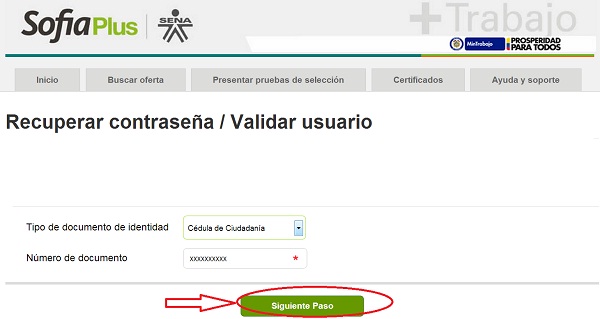In case you are a Colombian student and you are part of the Sena, it is important that you are duly registered on its online platform, which will allow you to carry out various procedures. In this short article we are going to show you recover or reset Sofia Plus password, forms and methods available.

Everything you need to recover or reset Sofia Plus password
As we mentioned in the previous introduction, all Colombian students who have prepared themselves academically at the Sena or who wish to be part of the leading portal for educational offers in Colombia, have to take into account that they need to have a username and password for this. to access the online portal and they get it when they register at the Sena Sofia plus.
Being an online portal that works with a username and password to access, and at the same time serves a large number of people, it may be common for some to lose, forget or block their password and wonder how to reset it? my password in sofia plus?.
Sometimes resetting Sofia Plus password becomes a tedious task for some, and something simple for others. In any case, from here we will show you the information you need to know, the forms, methods and options that the same platform enables us to have our password working again.
Data that allows to recover the password of the Sena Sofia Plus system
Once the user is registered in the system and wishes to enter, it will ask him to enter the type of document and its number, and of course the password that he generated when registering in the system. By having these three basic pieces of information, any student should have no problem accessing the Sena Sofía online portal, but this will not be the case if the password is lost or the email is forgotten.
For these cases, Sena gives the possibility of resetting the Sofia Plus password and at the same time allows you to recover the email registered for it.
On the other hand, this online portal also allows any user to update the system data in case they need to record any change in basic information.
How to reset the password on Sena Sofia Plus?
In this case, we will first detail the process to reset the Sofia Plus password, we must bear in mind that without this it will not be possible to access the Sena online portal, and without it a student will not be able to carry out their activities and procedures main.
Whether it is because you have forgotten it, lost it or it has simply been blocked, the same portal will allow you to recover it regardless of the reason why you want to obtain a password again and access your account normally.
At the same time, it must be taken into account that for this procedure you must have your identity document at hand, and also have the email address used to register. In case you have also forgotten or lost the account email, later we will show in detail the steps for that procedure.
The steps to carry out to be able to change or reset the Sofia Plus password
- First you must access the Sofia Plus portal
- Once inside you must click on the button that says "forgot your password" that you can find just below the Enter button.
- Now you must select the type of document and then you must write the number of your identity document and finally you must press the option to reset the password.
- Once you have clicked on reset password, a message will be displayed notifying you about the successful confirmation of the changes, but you must check the email inbox and follow the instructions shown there to create a new one. password.
- Now you must access your email and you should have received an email in your inbox indicating the steps you must follow to continue with the process and change your Sofia Plus password.
- To do this you must click on the link found in the email you received.
- It will send you to a window in which you must write your new password.
- Then retype it and make sure they are the same to confirm.
- To finish you just have to click on change password and that's it.
After carrying out the steps that we have described you should already be able to access the Sofia Plus online portal using the new password that you have created.
Whether to enroll in one of the Sena courses, or carry out any type of procedure, you can continue using your Sofia Plus account as normal and without any inconvenience. In the event that the password is forgotten or lost, the steps described above must only be carried out again to create a new password. This system has no limits as to how many times a user recovers their access code.
How can email be recovered?
As we have already mentioned before, all those who have lost or forgotten their email that they use to access the Sofia Plus online portal also have the possibility to recover it through the same platform. The steps for this process are as follows:
- First access the Sofia Plus portal.
- Once inside the platform you must click on the button that says "forgot your password".
- Then choose the type of document.
- Now you must write your identity document number.
- Then click reset password.
By doing this, the system will display a message that tells us that the change has been made successfully. But in this case, what we're interested in is a box that says "No longer have access to your email?" to proceed to email recovery through the following steps:
- By clicking on the option Do you no longer have access to your email? You must fill in a series of data.
- Select your date of birth.
- Then indicate the date of issue of your identity document.
- Now add a new email address.
- Then type the email address again and make sure it is the same as the previous one.
- To finish, you must click on Register new email and that's it.
After carrying out each of these steps you will be able to re-enter your Sofia Plus account and continue using your account as usual.
To update system data
For this last point we are going to explain the process to update the data that the user has registered in the Sena system. In this case, the reason you have or the data you need to update does not matter. To do this you must follow each of the instructions that we show you below:
- Start by accessing the platform.
- In this you must select the apprentice role and then click on registration.
- After this, click on person registration, and click on basic data.
- Once this is done, the password must be entered for security reasons, after typing it, click on validate.
- For the final step, the entire form must be completed, adding the personal data, and at the end, you just have to click on Finish.
As with these simple and easy ways, it will be possible for you to reset the Sofia Plus password, recover the email address that you had associated with your account and, in addition, you will be able to update your personal data in case you need it, you just have to make sure that follow the steps to the letter, so that if you do so you should not have any problem with your Sena Sofia Plus account and carry out your activities.
If this article has been helpful to you, we invite you to learn much more similar content, to do so just go to our homepage or go directly to read any of the following:
Learn here everything about 0800 staff phone and their customer service.
We show you all about AT&T customer service: mail, phone and chat.