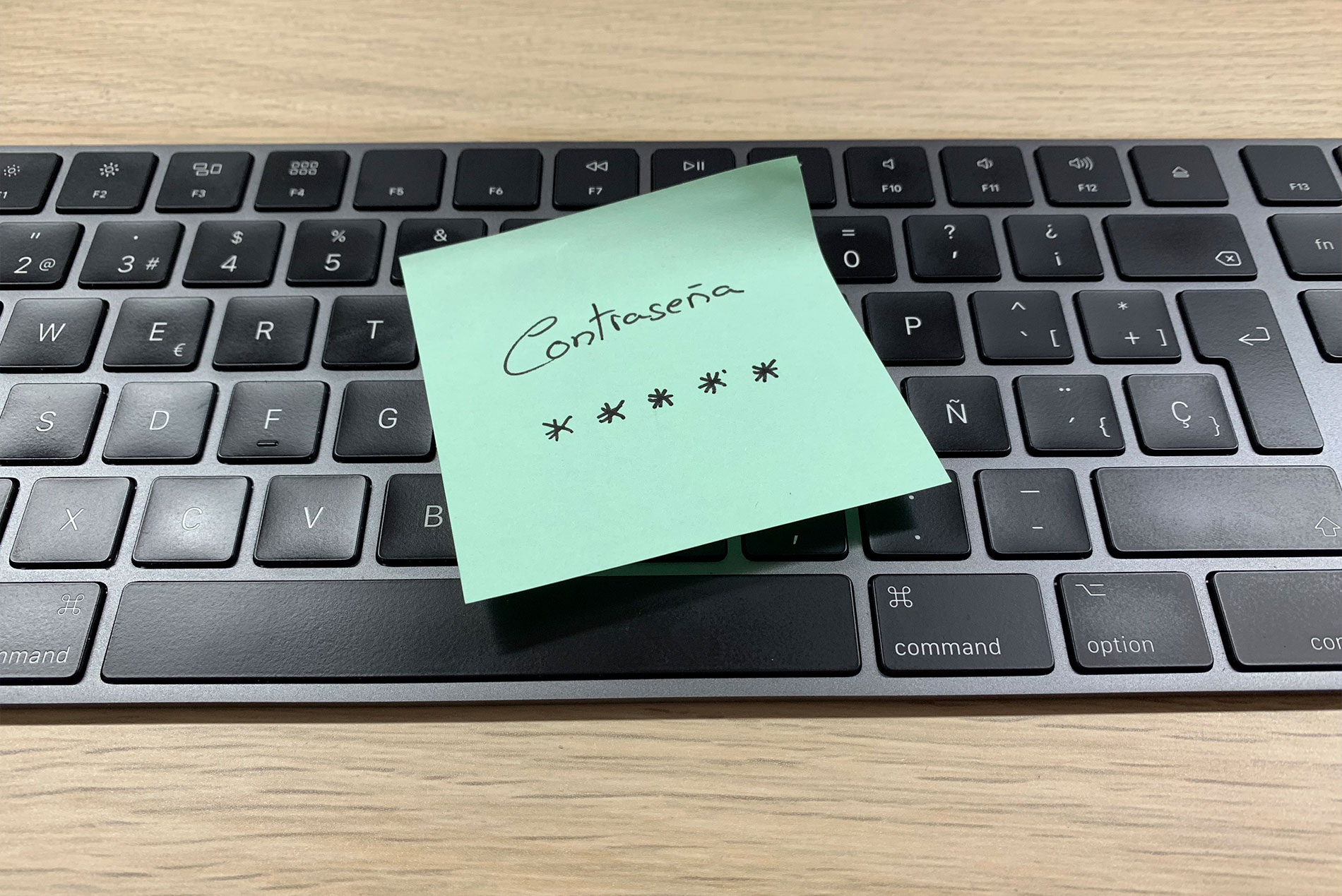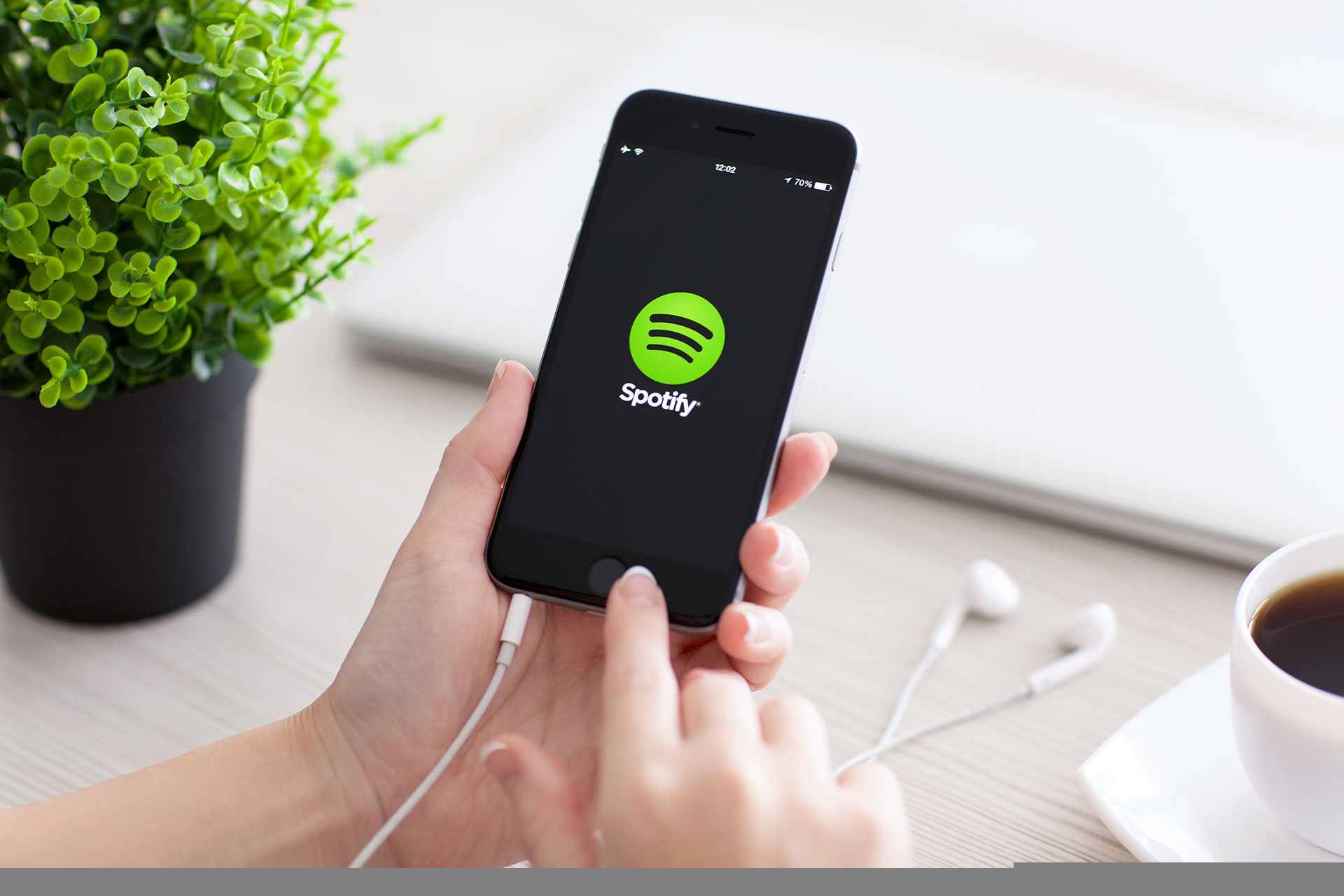Discover in this publication the steps to follow to reset Spotify password including the procedure to follow for all possible scenarios. That is, how to change your password from the web browser, how to do it if you don't remember the current security key and the procedure on iOS and Android. In addition, you will also find tips to create a stronger Spotify subscription password and more.

How to Reset Spotify Password?
One of the most used music streaming services is the Spotify platform. In this sense, this platform has more users than great figures like Apple Music or even the new YouTube Music. This is because Spotify has a large music library, with millions of songs from all countries. Therefore, users can find material of all genres and for all tastes, making the platform a very versatile and attractive tool for listening to music.
Likewise, the probability of finding all the songs that attract us within this platform is high, and it also allows us to expand our tastes by being able to listen to other musical genres.
However, this application is a paid streaming service, and therefore requires a password to protect both the account and the user's financial data. In addition, this security code is necessary to securely access Spotify and prevent third parties from using your account without permission. Similarly, this password protects the personal information that may be deposited in the account.
However, we can also askHow to change Spotify password?
In relation to this, the procedure is simple and does not take much time to carry out. However, if you need a guide on the steps to follow, this article introduces the procedures to change the music platform password in different cases.
Change Spotify Password from Browser
The steps to change Spotify password are the same, regardless of whether the user is using a paid account or the free version. Furthermore, said procedure is quite simple to follow and therefore users can change this security key in a matter of minutes.
However, here is a guide to the procedure to change Spotify password with the web browser of your computer that can have Windows, Mac OS or Linux operating system:
Sign in to Spotify
The first step is to enter the official Spotify website, and log in by entering your credentials. That is, you must enter your current username and password, so that you can later change it after entering your personal session. Likewise, you can also access your account through Facebook, since the platform allows you to log in with the data of this social network.
In this regard, the first step you must take is to follow the instructions below: Access www.spotify.com, then sign in, and then tap Profile > Account > Change password. If you want to go directly to the website, you can click on the following link: Spotify
Enter Current Password
The second step is to fill out the password change form. To do this, you must write your current password and then in the successive fields enter the new platform password twice. However, you must verify that the new code meets the security requirements of the application and in case you need help to do so, within this article you will find tips to create a more secure Spotify password.
However, the most important thing is that the new password has at least 8 characters in order to continue.
Select OptionSet New Password>
The last step to modify the password of this streaming platform is to press the option of . In this sense, when the procedure is finished, Spotify will notify the password change via E-mail. In this way, the security of the platform is reinforced, by notifying the user in the event that said change is made by a third party.
After confirming the new password, you can use it to access your personal Spotify session from any browser or device where the application is available. Likewise, you must take into account that the old password will no longer be useful to access your music streaming account and therefore you must update it on the associated devices.
What to do when you don't remember the current password?
On the other hand, it can also happen that we do not remember our current password. In this sense, if you are in such a situation and want to know how to change Spotify password, you have come to the right place. Here we will see how to solve this problem.
The most recommended alternative is to follow the procedure of how to reset Spotify password by email. In this sense, below you will find the necessary procedure to use this option:
Login to Spotify
The first step is to enter the official Spotify page, then press the option of and then click on the <Forgot Password?> link. Likewise, to access the platform you can use your favorite web browser, or you can also access it directly by clicking on the following link: Spotify
Place the Email Address
The second step is to enter the email address that is associated with your Spotify account. Likewise, you can place the name of the user that is associated with said E-mail account. After performing this operation, you must press the option .
Check your email
The third step of this procedure is to check your email inbox and locate an email from Spotify with the name "Reset Password". In case of locating said message, you must open it and look for a green link that says .
On the other hand, if you cannot find the email from Spotify with this message, you can check the Spam section of your email. In some cases, emails from the music platform are taken as spam and therefore we cannot see them in the main tray. However, if you don't find the message even in Spam, you can rerun steps 1 and 2 to request a new password recovery email.
Set New Password
Once the Spotify email is located, the fourth step is to click on the link found within said message and enter a new password for your account. In other words, we will be able to change the security key of the streaming platform, without having to enter the current password.
So, after creating your new password you must enter it twice in the fields indicated for it, accept the captcha of «I am not a Robot» and then press the option .
!! Congratulations!! At this point, he will have successfully changed his Spotify password without remembering his previous one. However, if you do not have access to the email associated with your streaming account, you will need to contact Spotify customer service or try to log in with Facebook. To directly access platform support, you can click on the following link: Spotify Technical Support
Change the Password if it is Linked with Facebook
When we create our account on Spotify, we have the option to use data from Facebook to do so. Therefore, the platform does not require us to enter a password and to enter we only have to press the option to enter with Facebook.
However, if you want to change or recover the password of the Spotify account, we must take into account that the associated email is the same as the Facebook account. Therefore, it is important that you have access to this E-mail so that you can make the changes you need to your personal account.
However, in case you have lost the data of the social network, you can access the official Facebook page and press the option of . In this way, you will be able to recover or change your security key of your account in this social network and therefore you will be able to enter Spotify again without problems.
Reset Spotify Password on Android or iOS
In the case of the mobile App, which is available for iOS and Android, the password change procedure is not allowed. So if you want to modify or reset Spotify password With your mobile phone, you will need to access the web browser and follow the steps below:
- Enter the official Spotify page, and enter your corresponding credentials to log in. You can directly access the platform through the following link: Spotify
- Once in your personal session, you can locate the platform menu and select the option .
- Next, you must enter the new password you wish to register in the form presented by the system. Be sure to enter the code twice in this section, as the platform will not let you proceed if you do not confirm the new password.
- After this, you must press the option of and ready! You will have already successfully modified this item on the music platform.
Finally, you must go to your associated email inbox and locate the message where Spotify requests confirmation of the changes made to the platform. However, this is only a routine procedure to ensure the security of your account.
Tips for Choosing a Strong Spotify Password
Some of the tips for choosing a secure Spotify password are as follows:
- Place a security key as long as possible, taking into account the ability we have to remember said password in the future. This music platform requests a password that contains at least 8 characters. However, the length of such a code will increase the security of the account.
- Use an alphanumeric password with special characters. That is, when placing our key, we must use a combination of numbers, letters and special symbols.
- Avoid the use of personal data such as account access code. That is, we must avoid including our identification number or the name of our parents as a password. Likewise, it is advisable to place random passwords that have no connection with the user.
- Do not use the same password to access another account. It is very common among users to use a single password for several accounts and yet it is one of the least recommended things. Spotify offers the ease of creating an account with Facebook data, but this option decreases security.
- The password should be random, which will make it more difficult for a third party to guess what the access code is. In this sense, you can use platforms like Password to generate a strong password.
Finally, it is convenient to remember that there are many cases of theft of Spotify accounts, which are then sold on the web to other users. Therefore, the security of your password for this music platform is important and prevents us from going through these unpleasant situations. In this sense, it is advisable to put into practice the advice presented here and increase the security of your account.
In addition, if your Spotify is paid and has your financial data included in it, it is also a compelling reason to take precautions regarding the password of this service.
Do not leave without first taking a look at the related articles:
What to do if I forget my iPhone password?
How to change or reset Netflix password?
remove admin password windows 7