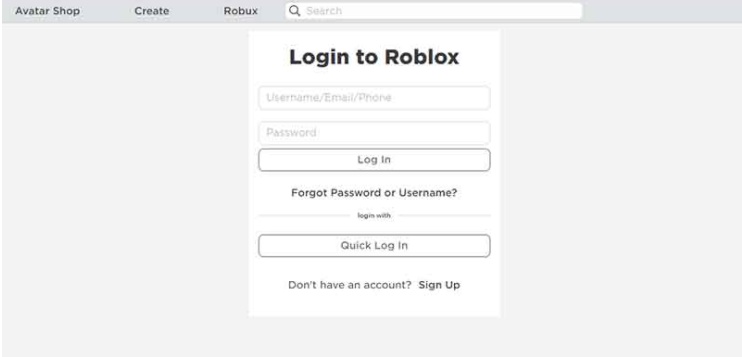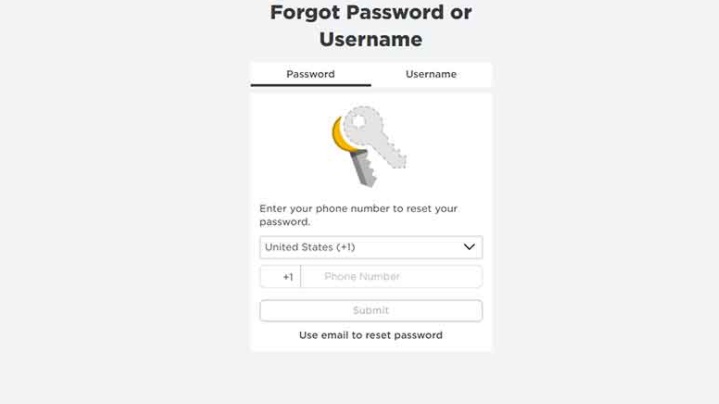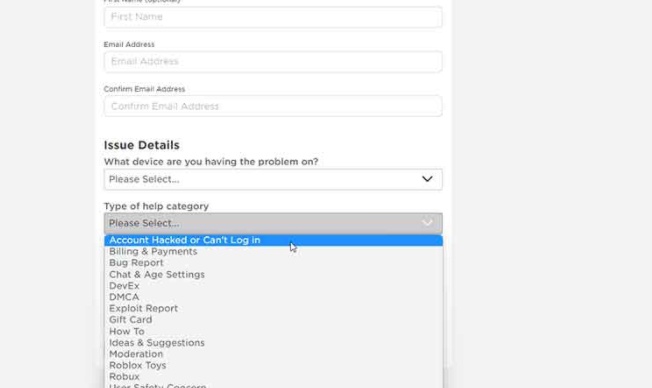Roblox – How to reset and change your password 2022

Read this guide to learn how to restore your Roblox account without an email or phone number.
Step by step guide on how to restore your Roblox account (2022)
How can I reset and change my Roblox password using my email and phone number?
1. How can I reset my password with Roblox email?
-
- Open the Roblox login page and click Forgot Username/Password.
-
- Enter your email address exactly as it is, and make sure it is the one you used when you created your Roblox account.
-
- Click Submit.
-
- Now check your email. If it's not in your inbox, check your spam folder and make sure it's from Roblox.com.
-
- In the letter, click the Reset Password button. You can also click on the link in the letter.
-
- If you have more than one account, all of them will be shown and you will have to select the one you want to reset the password.
-
- Then enter your new password and click Submit.
-
- This is how you can reset and change your Roblox password via email.
2. How can I change my password with my phone number?
-
- If you have added a phone number to your Roblox account, you can change your password through it.
-
- Open the Roblox login page and click Forgot Username/Password.
-
- Click Use phone number to reset password.
-
- Select your country (enter the prefix) and enter your phone number.
-
- Click Submit.
-
- Click the check button.
-
- You will now receive a 6-digit number as a message on your phone.
-
- Enter this number and press Check.
-
- Finally, enter your new password, confirm it and click Submit.
After all this, you will be able to enter your Roblox account. Remember that you should change your password frequently to keep your account secure.
3. Restore a Roblox account without email or phone number
Make sure you know exactly what email that you used to create your account.
4. How can I recover my Roblox account without an email or phone number?
-
- Go to the Roblox.com/Support page.
-
- Add your contact information, including username, last name, email address, and issue details.
-
- Select the platform and category of the help type.
-
- The category you need to select is Account hacked or Can't log in.
-
- Please describe your issue in the section below and click Submit.
-
- The helpdesk will then contact you and you can agree on the account recovery process.