Every user has that sensitive information you do not want it to be seen by other people's eyes, we talk about the private files that we normally send to the recycle bin and there we empty them to get rid of them "forever". But ... will that be enough to protect our privacy? Is this method safe?
The answer is a resounding NO. Windows no permanently delete files, emptying the trash does not protect you at all, the files can be recovered. Even after formatting your hard drive!
When delete a file in Windows, the operating system only marks the file as deleted in the file allocation table, but the file data is still on the hard disk. There are many tools available that can let others easily retrieve your sensitive files.
For those situations, Securely File Shredder is a tool that should not be missing from our team, since permanently erase files without leaving traces.
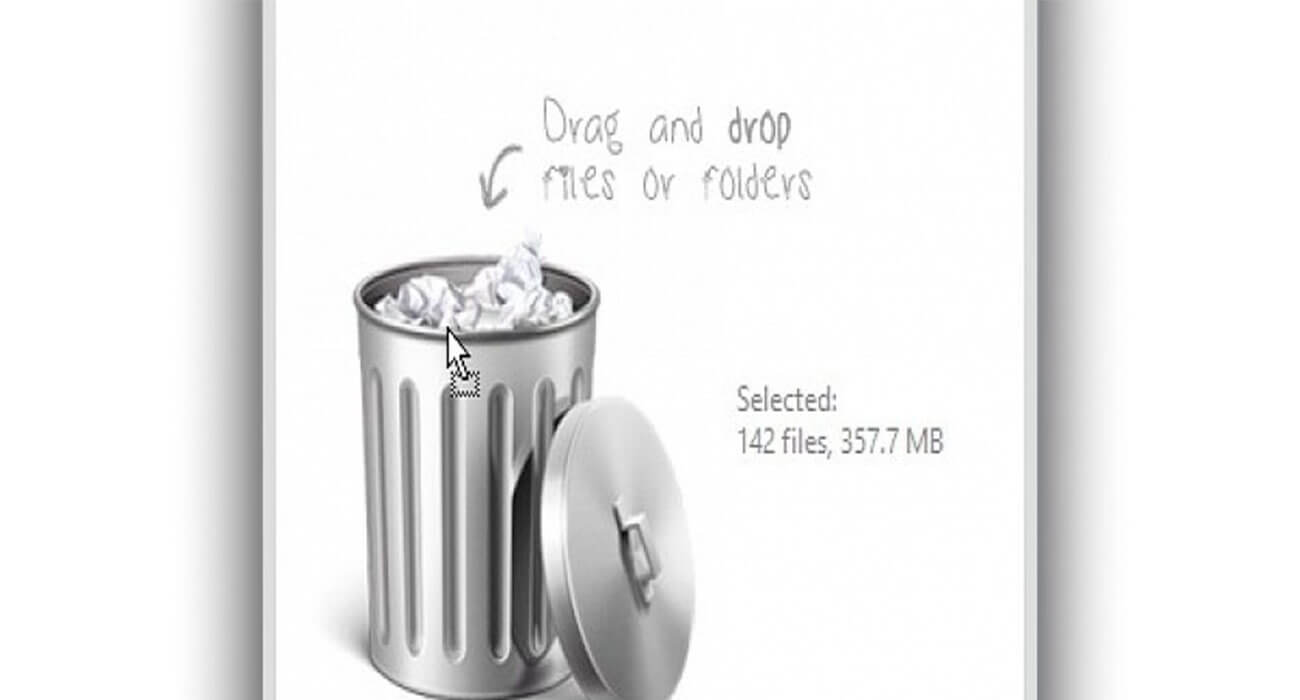
With a nice interface design, Securely File Shredder remove files and folders permanently just by dragging them to the program. Optionally, if you wish, you can directly upload the folder or file. On the left next to the button Delete Folder, there is the option of emptying the contents of the recycle bin, using the methods proposed by the tool.
The removal methods used by Securely File Shredder are 4:
-
- Schneier's
-
- US DOD 5220.22 (default)
-
- Gutman
-
- Paranoid
In the case of highly secure sophisticated algorithms, turning your unrecoverable files.
Securely File Shredder It is free, forever as its slogan says 😎 compatible with Windows in its versions XP, Vista, 7 and 8.
Link: Download Securely File Shredder
[…] Another side may also be another program that is using it and as long as you don't close it, you won't be able to safely delete files. What to do in those cases? LockHunter is the […]