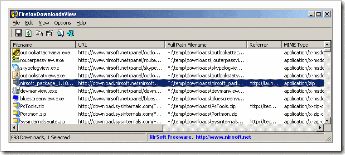
If your computer is shared with third parties (family, colleagues, work colleagues), perhaps you would be interested to know how they use it on the Internet; more specifically: discover recent downloads. Either simply out of curiosity or better yet, for a matter of control and security.
Well the truth is that Firefox Downloads View is the ideal application for this job, it is a freeware tool, which just by executing it shows us all the download history in detail, with all the information related to them. As listed below:
- Name of the downloaded file
- Download url
- Output directory
- Reference
- Type
- Size
- Start / End Time
- Duration
- Speed
- Download ID
- STATUS
The report can also be saved in text, HTML, XML, and CSV file formats. It is also possible manage download history, that is to say: open URLs, open downloaded files, open folders, among others.
Firefox Downloads View like all the utilities of NirSoft, of course they are free and portable. It is available by default in English, but as we well know, various translations can be downloaded. It is compatible with Windows 2000 / XP / Vista / 7/2003/2008 and supports Firefox from version 3.x onwards.
Link: Firefox Downloads View
Download FirefoxDownloadsView | Translation to Spanish
Although you have experience to do not leave fingerprints on the PC, you see that with applications like Firefox Downloads View, everything is revealed with a single click. Bravo! by NirSoft…
Take this opportunity and share with you an interesting article that I found on OnSoftware:
http://onsoftware.softonic.com/7-huellas-que-dejas-en-el-pc-sin-saberlo
Greetings and thanks for always commenting, my good friend 😉
Another great little application of those that you can take anywhere and that works even if you have had the "precaution" to erase the history.
NirSoft really is synonymous with quality.
Greetings
Jose
Very interesting the link that you contribute friend ... Saved as a complete web page, already favorites.
In any case, I have to rectify the above, since, when carrying out a more exhaustive deletion, the files and links disappeared ... 😛.
Be that as it may, most people don't even erase records, and therein lies the problem.
I still think that it is a fantastic laptop and very much to take into account. For now, it will stay to live on my pendrive with others of its category and quality.
I join that Bravo for NirSoft !.
Greetings
Jose
I share your idea JoseIt is a small detail that many forget ...
Greetings too 😉