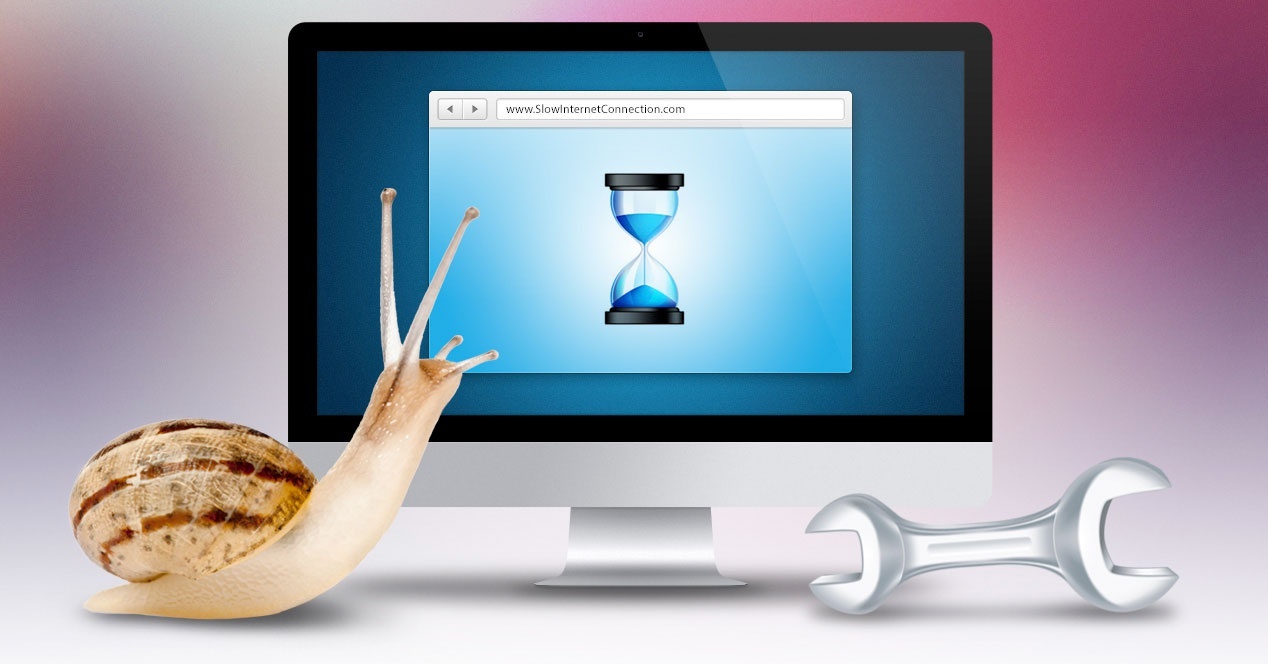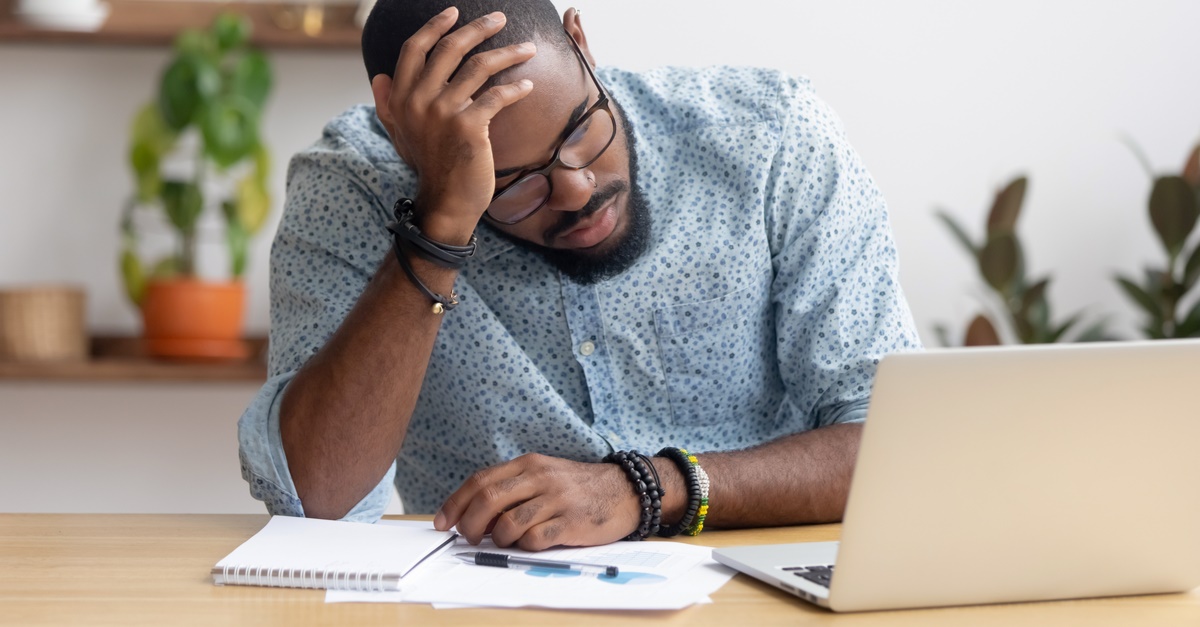Computers have evolved exponentially because they have become essential devices for daily living. However, there may be causes that place the slow computer, this article will explain how to increase computer performance
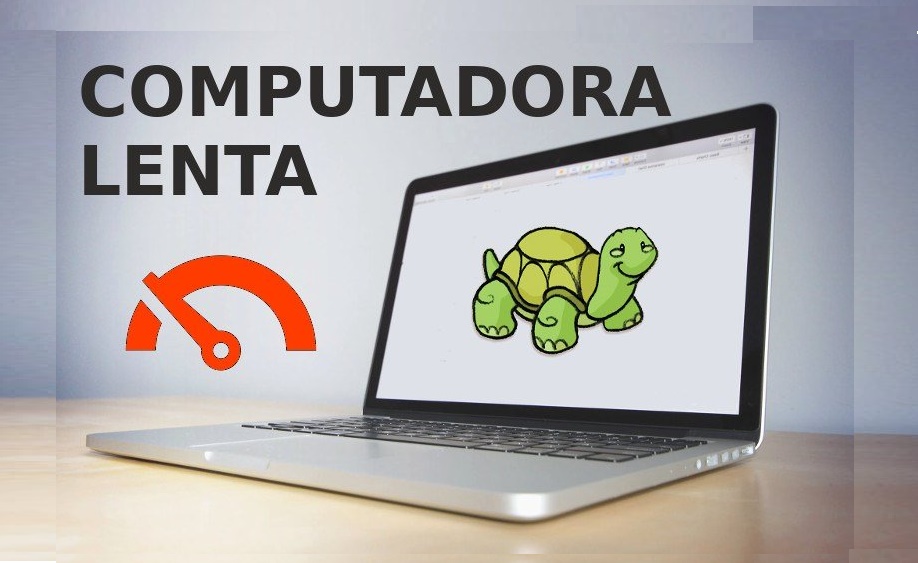
The computer may present poor performance in its execution
Slow computer
There is a situation that causes the computer to not work properly since your system does not run as it normally does. In these cases, it can be said that you have a slow computer, this can be caused by many reasons that cause the actions on the computer to not be applied.
One of the reasons that causes the computer to be slow may be the processor, since it is responsible for the speed of execution of the equipment, when it overheats it decreases its performance because to compensate for the failures generated it lowers the process speed of the computer. system and covers or protects the device from any damage.
You can have a slow computer with viruses since they are malicious data with the ability to alter the configuration of the computer system and divert available resources. The system can be affected by infected programs causing them to not run properly, so it is advisable to have an antivirus installed on the computer.
https://www.youtube.com/watch?v=6MQYP53ttRo
When you have a slow computer, the first thing to do is restart the computer so that it can properly run the system and in turn the commands are used from the system startup to reduce the possibility that the computer does not perform well due to which increases the speed of data transfer with the network.
There are many programs and applications that run in the background, this causes the computer to decrease the performance speed giving a slow process of the data. For this, the TSR must be disabled to allow the operating system to run its components automatically at the start of the computer.
An example that can be highlighted is having a slow computer with windows 8 in which the programs that are being executed with the Task Manager must be observed, then the Resmon must be applied to visualize the use and performance of the equipment. In this way you can eliminate or disable any software that causes the speed decrease in the computer.
If you want to know other methods and solutions for the computer to obtain its normal speed, then it is recommended to go to the article on My PC is very slow
Ways to increase the performance of a computer
A common question that you may have as a user is what to do with a slow computerFor this, it is advisable to know what operating system is available on the computer since various tools are available to help solve these types of problems.
All the solutions for a slow computer there are many since depending on the case, they must apply to fix the performance of the equipment since generally this situation is very problematic because it limits its basic functions. That is why the following are the possible methods that can be used to improve the execution speed of the computer.
Delete various temporary files
Normally computers run softwares and programs to fulfill a specific function, this in turn generates temporary files which save their data on the hard drive, which leads to a decrease in the performance of the equipment, so by eliminating these types of files increases the processing speed of applications that are in the operating system.
The first thing to do for clean a slow computer is to start deleting various data and files that are stored on the hard drive. In order to identify which are the temporary files, it must be known if these data are essential for the computer's system; those that are not necessary are deleted to free up space and prevent them from running in the background.
https://www.youtube.com/watch?v=YGAUul5XKHg
However, to free up space on the hard disk is not so simple because all the files cannot be deleted through the temporary directory. For this reason, you should also proceed to delete it manually to ensure that all temporary files are removed without being applied in the background.
An example of this cleaning procedure is having a slow Windows XP computer in which you must go to the Start Menu that is shown in the lower left part of the screen. Then the following command "% temp%" must be inserted in the Search box, it must be executed by pressing the "Enter" key to display a Temp folder.
In that folder you can proceed to delete the temporary files that are present, it must be remembered that some of these files may be running so they cannot be deleted, in this case everything related to that application must be closed by means of the Task Manager, to ensure the complete closure of the program and to finish cleaning the hard disk.
You can also verify the free space available on the hard disk, it is recommended that it be at least 200 MB but as it depends on the processor that the equipment has, the type of hard disk and the RAM memory, this value can increase, if you have a computer with up-to-date and powerful hardware can have less than 200 MB of hard disk space.
If you want to know the read and write memory that is in the equipment then it is recommended to read the article of How do I know what type of RAM I have?
Defragment your hard drive
It may be the case that the hard disk is damaged, with failures or even fragmented, which decreases its performance on the computer, it is generally displayed as an erroneous data on the disk, which disables its execution capabilities in the system, which leads to a failure of the entire equipment.
For this, the ScanDisk is applied, the chkdsk can also be executed to proceed with the analysis or verification on the hard disk, with this method a summary of the physical condition of the disk or some incorrect data found in the system must be obtained. This method can be applied to a slow computer with windows 7 or with any of its versions.
In this way, you have the guarantee that all the information is distributed correctly, so you can obtain better performance on the computer by increasing its speed, thus preventing the system from collapsing when executing a specific application or certain commands.
This solution is based on the application of various tools from a program specialized in hard disk defragmentation. In order to run this software, it carries out a study and analysis of which fault or error is present and notifies it so that the user can correct or solve this problem.
Application of an antivirus
It doesn't matter if you have a slow computer with windows 10 or with any other operating system one of the best ways to increase performance on a computer is to use an antivirus. This is because malware and spyware are very easy to obtain, either by surfing the net or by running software.
It is important to be aware that these malicious programs are not present on the computer since they cause a collapse in the execution of the system, thus making the computer slow in the application of its basic functions. So it causes many inconveniences to users when using the computer.
You can have more than two viruses on your computer, being this vulnerable to any attack from these malicious files, the execution of the system is compromised since it is in control of the harmful software. This being the case, it is advisable to apply a malware analysis since these are the main generators that the computer works slowly, decreasing its performance.
The first thing to do is the analysis of spyware or malware, it is recommended to use the Malwarebyte program, which is a software specialized in the analysis of the system in search of this virus. One of its main functions is cleaning the computer, so at the end of the analysis it provides a summary of the files found and begins cleaning the system.
Afterwards, an antivirus must be installed so that it can carry out a general virus analysis, since there is a possibility that other types of viruses may be present that also harm the system. There are many styles, one of the most popular being Avast, as it provides many functions that allow accurate and complete cleaning of the system.
If you do not have an antivirus, you can apply an online program known as Trend Micro's Housecall, which is free online software. It offers the possibility of carrying out a virus search on the computer, then it is responsible for automatically eliminating to find a malicious file. However, at the end of this analysis, it is recommended that an antivirus be installed to have a real-time analysis.
Solve any hardware failure
Another method to increase the performance of the equipment is the revision of the hardware, since there is the possibility of a conflict or failure that prevents the optimal functioning of the equipment. This can cause the system to work slowly giving many inconveniences to the user since he cannot execute the commands correctly.
Due to this, an analysis or verification must be carried out to the Device Manager, which shows a list of options of everything that is connected to the computer, gives the possibility of exerting any modification that is necessary for the equipment to function properly. appropriate form.
As this tool controls the status of the hardware components of the computer, it is possible to proceed with the verification of any problem that may arise. Therefore, it is necessary to proceed to resolve these failures to prevent the operation from collapsing and to take advantage of each of the resources available to the equipment.
Make the corresponding updates
One way to increase the performance of a computer is to apply each of the corresponding system updates, so it is recommended to keep the operating system updated. The add-ons that you have on your computer must also present their latest updates, otherwise it may cause a slowdown in the system process.
When you are entering the network and the computer begins to run slowly, it may be because you do not have the updated navigation components. For this reason, it must be ensured that the network plugins have their latest version so that when it is executed it operates properly.
Likewise, the equipment's drivers must be updated, since these programs are in charge of maintaining communication with the hardware to generate an interface that allows the use of the specific peripheral. Each hardware requires this computer program as it indicates to the system the function it must perform on the computer.