Hick's law states it clearly: “the more options you give a person, the more it will cost them to make a decision”. This wise phrase applies perfectly to the wide variety of tools for hard drive defragmentation that is on the Internet, and there are so many free and paid alternatives, that in the end the user is confused and probably chooses to stay with the default defragmenter of Windows (not bad, but if there is something better for it 😉 ).
Thanks to the friend William Mauricio who in the previous post told us about Smart Defrag, a great tool that in a previous review we classified as the 'Ultimate Defragmenter for Windows', is that today we will take a well-deserved look at the new version 3 that has many improvements and news that are worth highlighting. Let's see then ...
Smart Defrag, defragmenter par excellence
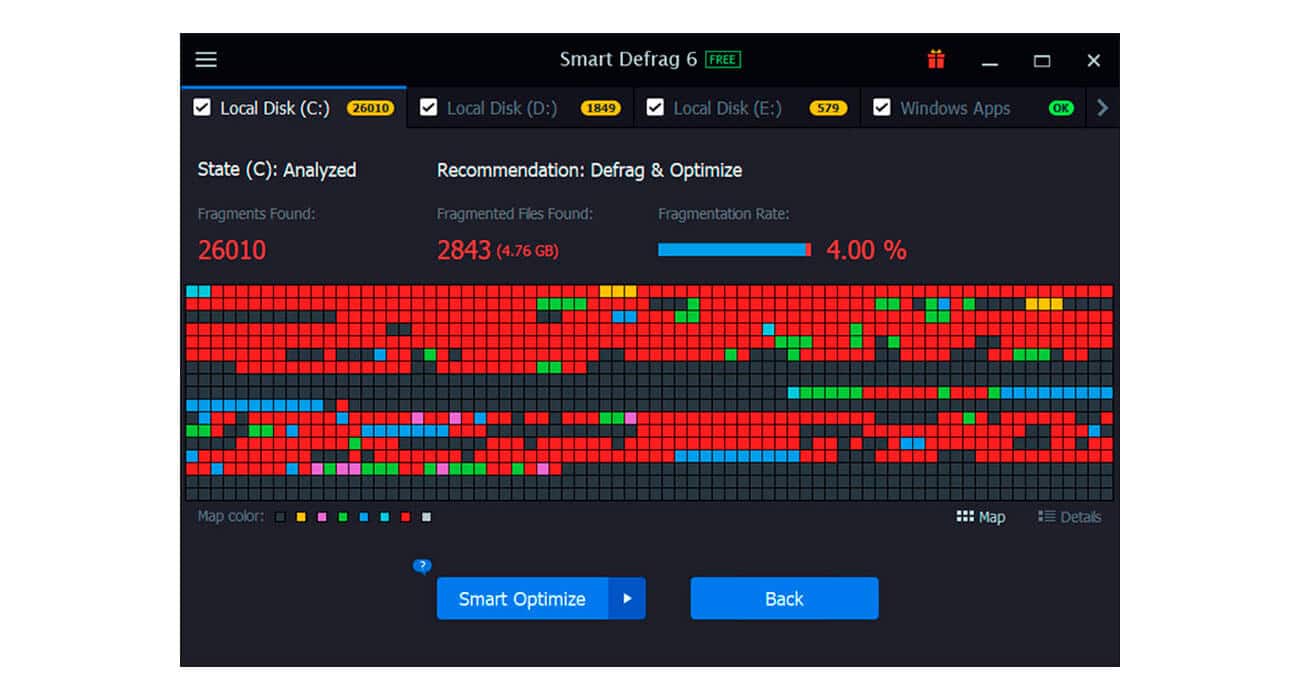
The name says it all, clever, and it is not an exaggeration since this software is used by 30 million users around the world who also consider it that way. What makes it so special and better than the others?
Here are its main characteristics:
-
- Super fast and 100% safe
-
- Multilanguage (includes Spanish)
-
- Automatic and easy to use
-
- Also clean the disk of junk files
-
- FREE!
But what is most striking about Smart Defrag is the amazing speed with which it analyzes and defragments drives, both manually and automatically (in the background) when the computer is idle. It has always been a peculiarity since its first version and this, 3 is not the exception that is even more powerful.
It is not only speed, but efficiency, if you want to get more out of it, within the configuration options there are the respective defragmentation settings, automatic mode, scheduled mode, for startup, clean disk, add exclusions and even the possibility of customizing the interface with the 3 available skins: classic, black and white.

About the installation
There are two important points that I want to comment on, the first thing is that when executing the installer we are suggested to install (optionally) the Iobit toolbar as shown in the following screenshot:

But you can skip this step if you want to avoid it (sure yes man).
The other important point is at the end of the installation, I recommend leaving the option checked»Replace Windows defragmenter«. Well, that's the goal, right? 😎
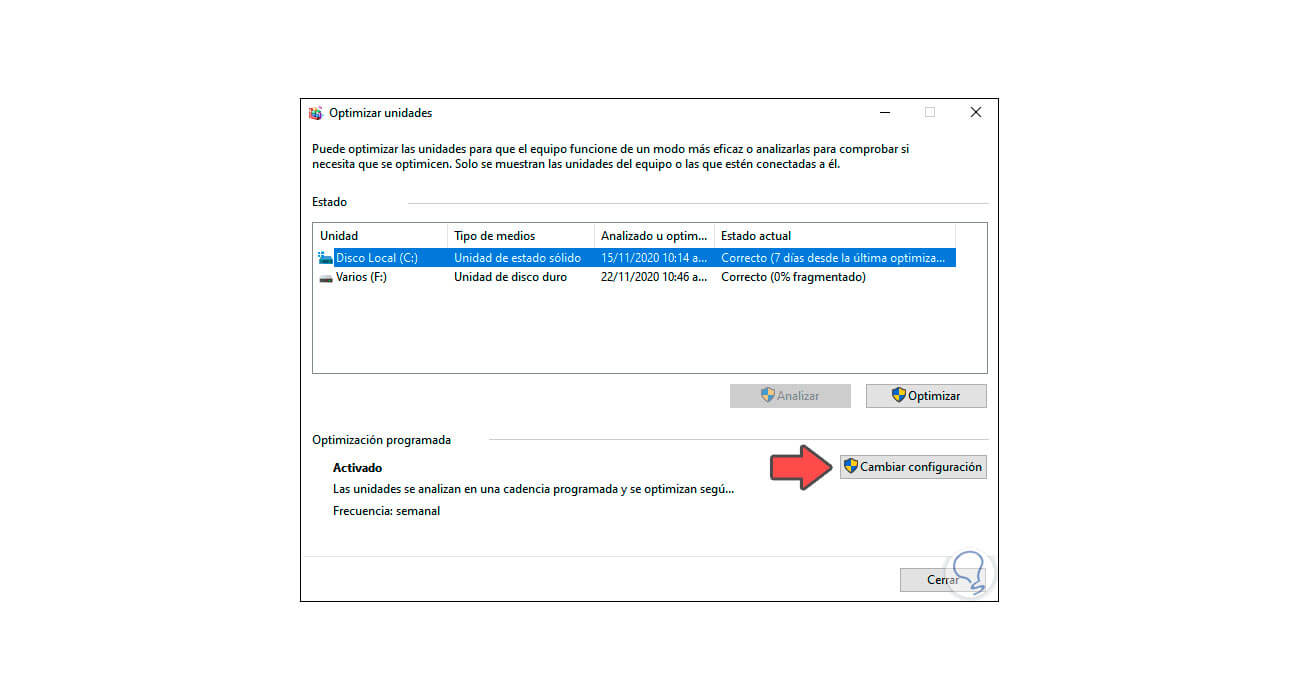
Finally remember that Smart Defrag is compatible with Windows 8/7 / Vista / XP / 2000 and has a size of 8.72 MB. There is also a portable version 4MB by the guys at portableapps.com: Portable Smart Defrag. Complete, multilanguage and 100% functional. It is the one I use.
Thats not all!
If you got to read this far, congratulations and thank you! As I always like to contribute something else, I leave you with an unmissable gift from the people of Iobit, the developers of Smart Defrag, it is about Advanced SystemCare Pro Free!, “1 day, 11 hours: 49 minutes” remains at the time of publishing this post. Get your license here. Take advantage of!
Was this post helpful to you? Give me a +1, like or tweet that I will be very happy 😀
Link: Download Smart Defrag