Hey, very good! It's been a while since I wrote here, so today I'll take the opportunity to tell you about a new free program developed by ErickSystem, it's about «Software Inventory» and as the name suggests, it allows the user generate a report of the installed programs in Windows.
In a previous post On this same topic, we saw 2 alternatives to save a list that required the use of CCleaner and GeekUninstaller, however with this new freeware the task is simplified; in 2 clicks. 😉
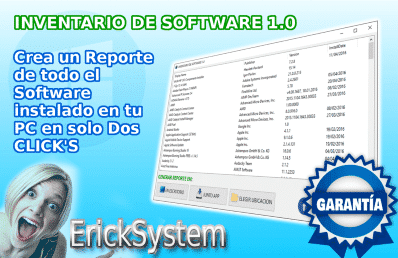
Well, whether you work as a computer technician or you use to maintain your own equipment, you will know that before reinstalling the system or formatting the computer, it is important to keep a list of those programs already installed, so that post-formatting, you know which ones you should reinstall.
Software Inventory
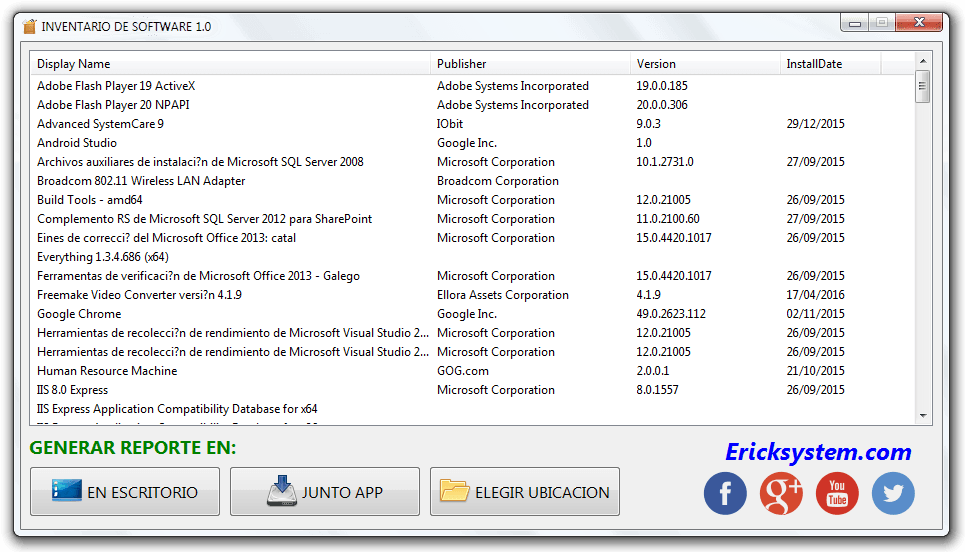
This utility does not require any installation and has a slight size of a few KB, as soon as it is run, the list of installed programs is loaded, to later choose the place where we want to save the report, being these in: the desktop, in the same folder from the application or another desired location.
Once the report is generated, it will contain the following information:
- Program Name (Display Name)
- Publisher (Company)
- Version
- Install Date (InstallDate)

Inventory Software is compatible with Windows XP, Vista, 8, 8.1 and 10, both for 32-bit and 64-bit versions.
[Link]: Download Software Inventory
thanks for sharing.
Friend Manuel, may you enjoy this new ErickSystem utility 🙂
I use usb rescue on a daily basis, and boy did it get me out of trouble 🙂