Very good! For us users of good Android, the Chrome browser is almost as essential to have it in this mobile operating system, since both Chrome and Android are from the owned by Google And therefore, they are brothers who in theory should get along very well and complement each other perfectly so that both work optimally.
But it may not always be the case, sometimes the performance of Chrome is slow, the fluidity is not expected, so many users look for alternatives and go to the side of Opera (I include myself), which by the way is better. Even more so if you browse from a high-end Smartphone low-medium, with less than 512 MB of RAM, where this problem is usually more noticeable.
So today I share a simple trick to optimize Chrome on Android, in 3 quick steps.
How to speed up Chrome for Android
Step 1:.- Launch Chrome, open a tab and type the following.
chrome :/ / flags
In such a way that you access the experimental functions, as shown in the following screenshot.
Step 2:.- Look for the experimental function «Maximum number of tiles for the area of interest«. There you will see that the values appear as "predefined", choose the value of 512 which is the maximum. Note that if your device has less than 512 RAM, you must set a minimum value.
Step 3.- Restart Chrome with the respective button "restart now" that can be seen in the previous image, to apply the changes.
That is all! the next time you browse from Chrome, you should feel more fluid when opening pages / tabs and scrolling 🙂
Tell us, what is your alternative browser to Chrome? ...
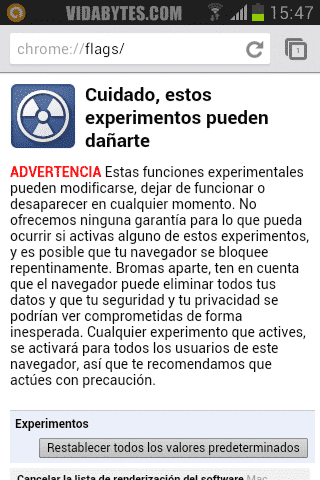
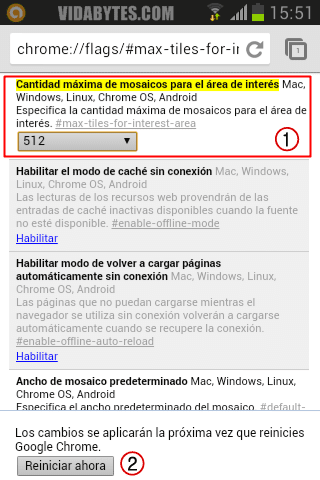
very helpful, thanks 🙂