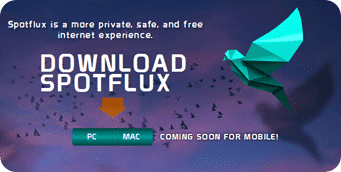
It is common knowledge that while we surf the net, we are leaving traces of everything we do while browsing the Internet. Data such as IP address, history, links, cookies, browser and other types of information can compromise us if we do not take the respective precautionary measures. Even more so if the connection we are on is public, WiFi, carries its risk.
But all of this can be easily prevented and optimized, with the use of free tools as Spotflux; it is a remarkable application for browse anonymously, safe, private and without limitations. When activated, your connection will be encrypted, camouflaging your real IP, of course changing your geographical location. Likewise, the program will be in charge of blocking advertisements on web pages, eliminating cookies and keeping you free of Viruses and Malware in general, protecting you from all kinds of threats while browsing.
Use Spotflux it is very simple, just one click on the button 'Enable'and voila, there will be nothing more to do, the rest is the responsibility of the program. Optionally of course, you can adjust the settings such as Proxies, updates and application behavior.
Once enabled, if all goes well, you will see the status in the notification area icon and in the Spotflux page, confirming the welcome to the private and secure browsing, as shown in the following picture.

Spotflux It is compatible with Windows and Mac, it will be available for mobile versions soon. For now it is available in English, but its configuration shows that it tends to internationalize with the inclusion of other languages, hopefully it includes Spanish.
Link: Spotflux
A good alternative. On the creators' website there are addresses and names (even photos) of some of those who promote this good project, which generates confidence and gives credibility to the good faith of these guys.
Personally, when I wanted to go unnoticed (or almost, because absolute anonymity, we already know that it does not exist) I "torified" myself by paying the corresponding fair price (navigation at a snail's pace) or I used an add-on in Firefox (AnonymoX) or I used a Live CD from TAILS (and that despite being the best, it took eternity and a half, since it had to enter the volatile memory of the RAM to be able to start moving). So I'm going to consider Spotflux as the best alternative.
Regarding what you comment about open (or not) Wifi networks, I would like to remind VB friends that they can become a great danger to the privacy and security of our data. With some knowledge of the use of some tools at the Everyone's reach, everything that is (and should always be) private can be compromised. A couple of years ago a child using the .xpi Firesheep in Firefox could get into almost any PC that was on the same Wi-Fi network and monitor everything. Even take the identity of the user of the invaded PC. And all this by pressing Start capture ... nothing more.
Open Wi-Fi networks for any questions and that's it. And of course, no logging in! ...
Greetings and good weekend ...
Jose
Yes, it certainly inspires confidence to see a mini resume from the developers of Spotflux. To date, personally, it has worked perfectly for me, compared to other alternatives that you just mention 😉 I hope you and the readers do too.
The one you make about Wi-Fi networks is a good recommendation, you have to use them only to consult information, visit pages and not to login nowhere. As a complement, it is not necessary to use the browser in 'Private Mode'.
Good weekend too friend Jose!