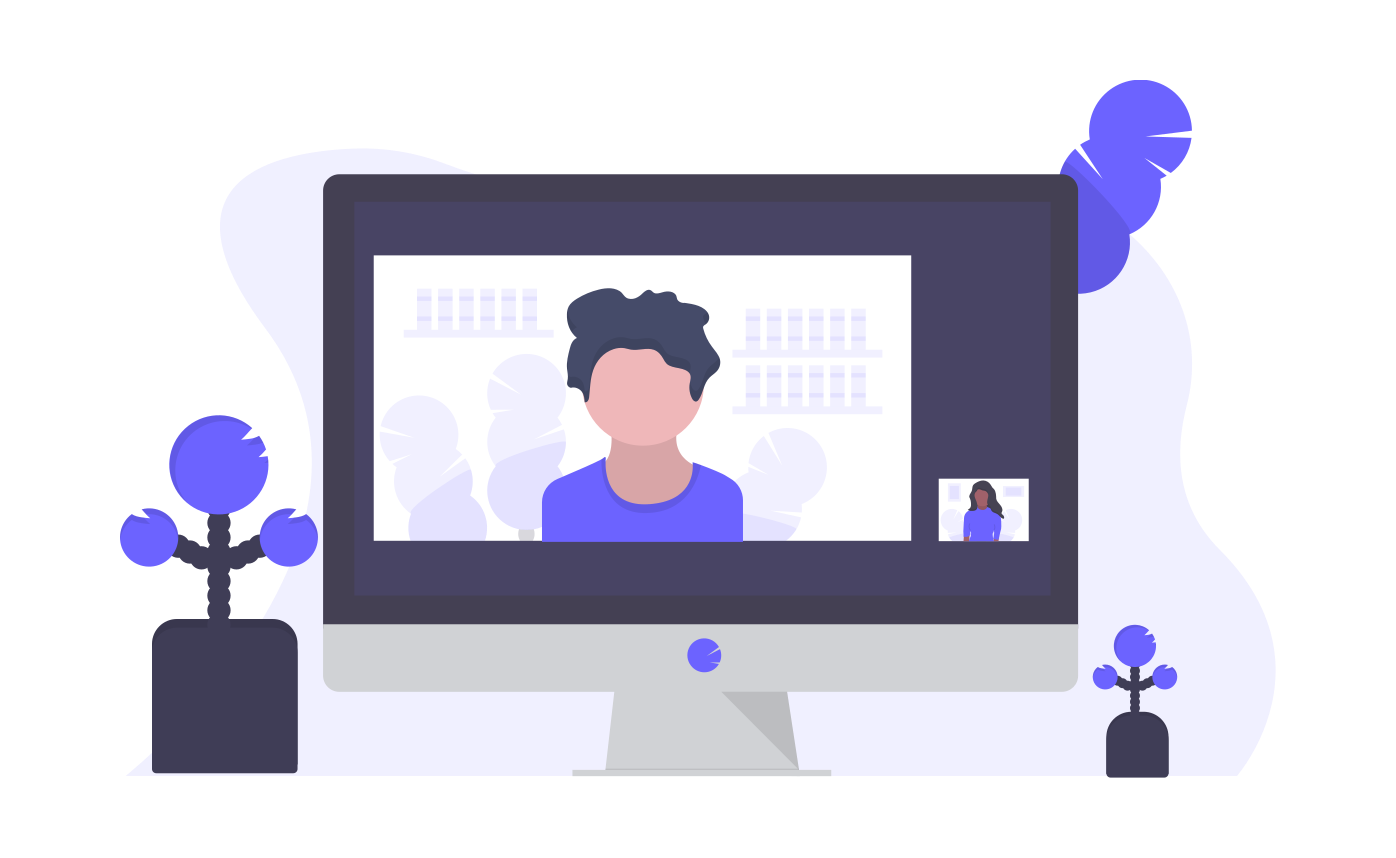Discover in this publication what are the steps to make a Telmex videoconference, including important information such as its characteristics and payment rates. In the same way, see what is the procedure to contract the service, how to use the platform application and much more.

Telmex videoconference
Currently, many of us need to communicate through video conferences to coordinate important issues or even for entertainment. Therefore, in this publication we will talk about the service it provides Telmex videoconference en Mexico City.
This is a tool that you can use to be online with several people at the same time, with good video quality and comfortable work tools. In this way, the Telmex video conference It is a support for those who need to be connected in an audiovisual way with various users.
Therefore, this service represents a solution that the Telmex company makes available to you to hold work meetings, online classes, birthdays, among others. In addition, it should be noted that these meetings are completely secure and have no time limit per session. That is, you can be connected with a group of friends by Telmex video conference and the information provided online will be protected and there will be no time limit per meeting.
Similarly, through this platform you can hold meetings with up to 200 people connected simultaneously. In addition, the system provides you with very useful and necessary functions such as the assignment of various moderators throughout the meeting, the possibility of dividing the participants into groups, among others.
Therefore, if you are interested in knowing more about this service, in this post you will see the most important data about it. In other words, here you will find the steps to hold online meetings with several participants, the characteristics of the platform, its costs, advantages and much more.
Features
Until now we have talked about the Telmex videoconference as a service, and a useful tool to cover various purposes, both recreational and professional. However, it is necessary to mention the characteristics of this tool and that you clearly see the scope and limitations of the platform.
In this sense, below you will find the main characteristics of this audiovisual connection service:
- It has option to share documents online, in which the participants can collaborate simultaneously.
- You can control the audio and video of the participants when you are a meeting presenter.
- Option to make recordings during the videoconference.
- Provision of group and private chat with any of the meeting participants.
- Possibility of connection from smartphones, tablets, computers with video or only by call without image.
- Option to connect to public Telmex videoconference rooms.
What are the Telmex Videoconference Prices?
On the other hand, if you are interested in using this digital platform, it is common that you want to know the price of said service. In this sense, it is worth clarifying that if you receive a call through Telmex, it is totally free and therefore you do not have to cancel any payment.
However, for those who want to call and videoconference with Telmex, the service does have a cost. In other words, you must contract a plan for this service to be able to use it and coordinate the meetings you want. In this way, the company offers you various plans with different prices, depending on the number of participants required for your meeting.
Therefore, below you will find the different plans that you can contract with the platform:
- 10 participants: $189 per month
- 25 participants: $289 per month
- 50 participants: $389 per month
- 100 participants: $599 per month
- 200 participants: $999 per month
Also, note that participants do not need to create an account to access the scheduled meeting. Access to it happens automatically when you click on the invitation link.
On the other hand, the Telmex service company also offers other packages in which you may be interested. In this sense, below you will find a link where you can review them quickly: Other Packages.
How to Contract the Service?
In case you need a guide to contract the service of Telmex video conference, we present the different options available to you to do so:
- Via internet, through the official website of Telmex. You can enter through the link: Official Site.
- Through the Telmex mobile application, in the menu of .
- Going to one of the Telmex Customer Service offices.
Similarly, you must take into account that this service is aimed at companies or legal entities. Therefore, when filling out the hiring form, you must enter the information of the contracting company and not data of the natural person.
In other words, instead of placing your identity document, you must place those corresponding to the company and so on.
Steps to Download the Telmex Videoconferencing App
La Telmex Videoconference App, is an adaptation of the online service of this platform, to give versatility to the tool. In this way, you can join meetings using your computer or mobile device quickly and efficiently.
In addition, this system offers various benefits and comforts to the user who prefers to access through the App. One of them is the ease of joining the meetings, the notifications and tools available in a more pleasant and easy-to-understand interface.
Therefore, if you want install Telmex videoconference on your electronic device, here are the steps you need to follow to do so:
- First, you must enter the Telmex company link to download the application: Download Telmex App.
- Once the link is clicked, the system will start the automatic download of the application on your computer or mobile device. In this way, when the download is finished, proceed to click to open the file.
- Next, the system will show you a pop-up window asking if you want to continue with the installation. In this sense, press the option .
- Subsequently, follow the steps indicated in the pop-up window until you have completed the installation of the Telmex App on your device.
- !! Congratulations!! You will already have your video conferencing application installed and you can start using it whenever you want.
However, it should be noted that you must previously contract the Telmex service in order to hold meetings through the application.
How is Telmex Videoconferencing used?
In case you need help to create an online meeting with the Telmex App, you will find tutorial videos on the company's official website to teach you how to do it. Therefore, you can enter the web platform through this link: Telmex.
Similarly, you will also find on this platform an instruction manual in PDF format with a download option, in which you will find the steps to use all the system tools. This file is named and in it you can find the instructions to use the application efficiently. In addition, within this file you will see in detail what each and every one of the tools of Telmex video conference specifically.
Problems with or during Conference Creation
In case of technical problems during the creation and development of your videoconference, you can contact the company's technical support through the number 800 123 3535.
With this line you will be served by an automated system that will present you with all the available care options. In this sense, you will have to choose option two (2) and then option five (5). Finally, with this procedure, the system will connect you with a specialized technician quickly.
In addition, it is worth noting that it does not matter what time you file the failure with your meeting, since the technical support system is available 24 hours a day.
How to Know that Telmex Videoconferencing is Secure?
In case you have doubts about the security of this service system, it must be said that the information shared during the meetings is encrypted. However, if you want more protection for your data or meetings, you can set the use of security keys to access the session. In this way, you will have greater control over user access to your meeting and therefore more security for the data shared in it.
On the other hand, if for any reason you wish to cancel the company's service, you can enter and press the option . Next, click on the option and ready! The contract with the company will have ended.
Similarly, through the Telmex App. you can choose the option and then the option .
Do not leave without first taking a look at the related articles:
Advice on change of address at IZZI from Mexico
Chat Megacable Mexico: All the Data You Need