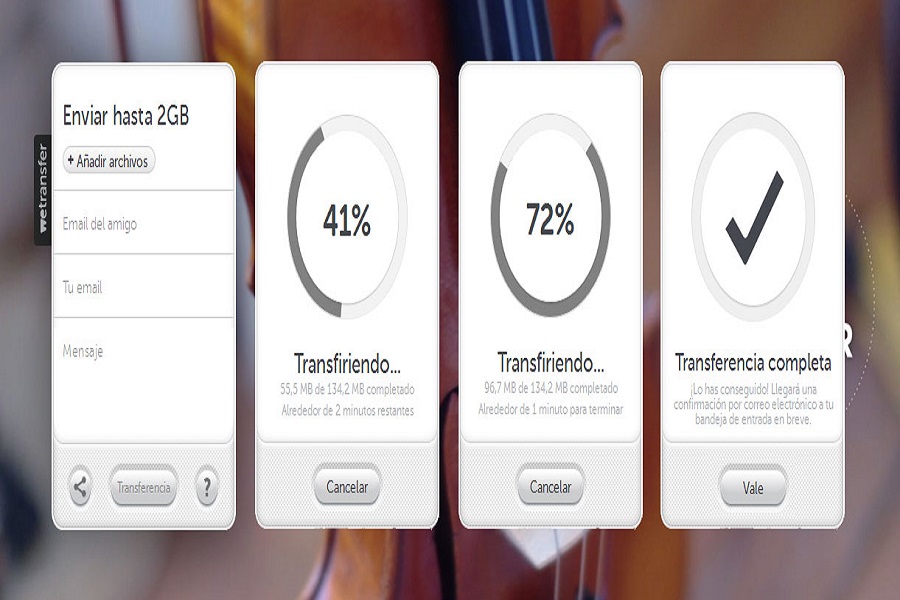We have all worked with email or instant messaging and although they are essential in our day to day, they have many limitations such as transfer large files. Therefore, in this article we will show you which tools are used to solve this problem.

Learn with different tools, how to transfer large files
How to transfer large files?
Since the email was created we have all been closely linked to it, however even with all its updates and tools there is still a limitation to transfer large files because the storage capacity for shipping is really small.
For this reason, in this article we will show you different tools that you can use to send very large files and best of all, they are free and easy to use. You can use your Smartphone or your computer, that is, any mobile device or PC you can use for this procedure.
Tools for transferring large files
To solve the problem of transfer large files, We will explain to you which are the most used tools to do it, the following being the most favorite by users:
WeTransfer
This tool offers you a simple and practical service that serves to transfer large files. Best of all, it's free and you don't need to register or create an account to use it. It helps you send up to 2GB in each shipment.
You can also use it as many times as you want since it has no transfer limit and you can send the same file in a single shipment to up to 20 different people. It also allows you to generate a link where you can send your contacts via email, where they can access the file you want to share with a duration of up to 7 days.
If you want to know a little more about what is WeTransfer , enter the previous link so that you can expand your knowledge of this wonderful tool.
Send Anywhere
This is a service that is used in Europe but it is compatible with any browser worldwide, it is compatible with iOS, Android, etc. you can also run it with any operating system, including Windows Mobile, Linux or macOS.
You can send a file up to 4GB, for this, you just have to install the plug-in or an extension in the browser of your choice, then open your email, attach the file you want to send and then simply send the email.
MailBigFile
It is a quick and easy option to use as well. With this tool you can transfer large files up to 2GB and you can upload more than one file at a time. Whoever receives the file will have only 10 days to download it.
high tail
It was previously known as YouSendIt, this time you must register on its website to be able to use the free paid version. Although you have to subscribe to their page and the service may not be as fast and practical as the previous tools, it is a service that you can use without any fear, since it allows you to send files up to 250MB and you can store up to 2GB .
It also offers other services such as: data encryption, receipt verification and access through an application.
dropbox
Dropbox is one of the most popular cloud storage tools, with this service you can share files with all your contacts even if they are not members of the platform.
You can get to store up to 2GB of information for free and if you want to increase the storage to 16GB you should send recommendations to your contacts about this service and thus you will increase your storage. You can also share these files with your contacts through shared folders.
JUMBOmail
You can transfer large files With just a few clicks, you will be able to send photos, videos, music or any type of heavy document of up to 20GB. To do this, you must select the files that you are going to share or you can also do it by sharing an entire folder.
Each shipment can be personalized to promote your brand of a product that you want to share, you can add a photo or a personalized logo, you can also add your website so they can visit your space and your social networks.
WeSendit
With this tool you can send files quickly and safely up to 5GB of data for up to 15 people at the same time. It is capable of automatically encrypting the data we upload, where it guarantees confidentiality until it reaches the recipient.
If you want to subscribe to the paid account, you can store files up to 100GB and send up to 2GB.
Tershare
This mechanism gives you a satisfactory solution to send very large files, since it combines a P2P system where you can store in the cloud and send information that takes up a lot of space.
If the file is less than 10GB it can work like a traditional system, but if it exceeds the amount of GB, it can distribute what you want to send to your users or clients, much like you would with Torrent. The file has a bit of a hassle if used by a newbie to these topics.
other alternatives
Although this article is about How does transfer large files? With different services and tools that will allow you to do this without problems, we also want to remind you that there are several shipping alternatives.
Apart from the aforementioned tools, we can mention others that are also widely used such as cloud storage such as: Google Drive, Amazon Drive, Dropbox or OneDrive, etc. You just have to upload the files of your choice and you can share them if you have enough capacity within the web.
Another alternative is to use a server or your own PC so that you can share files via FTP or with a P2P protocol, but they can be a bit more complex and not as direct as what we have previously explained.
Finally, we want to remember that there is a new platform called Telegram, one of the favorite messaging of all time. Telegram also allows you to send files up to 1,5GB, with it you can send a large amount of data almost immediately.