If for any reason you need restart windows explorer, either due to an unexpected crash in the system or a program that does not respond, a situation that as we know is frequent in this OS, what we normally do is invoke the Task Manager, select the process explorer.exe and click the end process button.
To return everything to normal we go to the menu File> New Task (Run…) and we write in the explorer.exe box to accept as the final step. This will restart Windows Explorer.
It is simple, we all do it, but it is not the only way, there are alternatives that simplify it even more and it is good to know them too, let's see then 😉
Method 1: Ctrl + Shift key combination
From the Windows Vista version onwards, we have the possibility to end the explorer.exe process through the Start menu. To do this, click on the Start button> press Ctrl + Shift and right-click on an empty space, the option «Exit Explorer»Will appear.
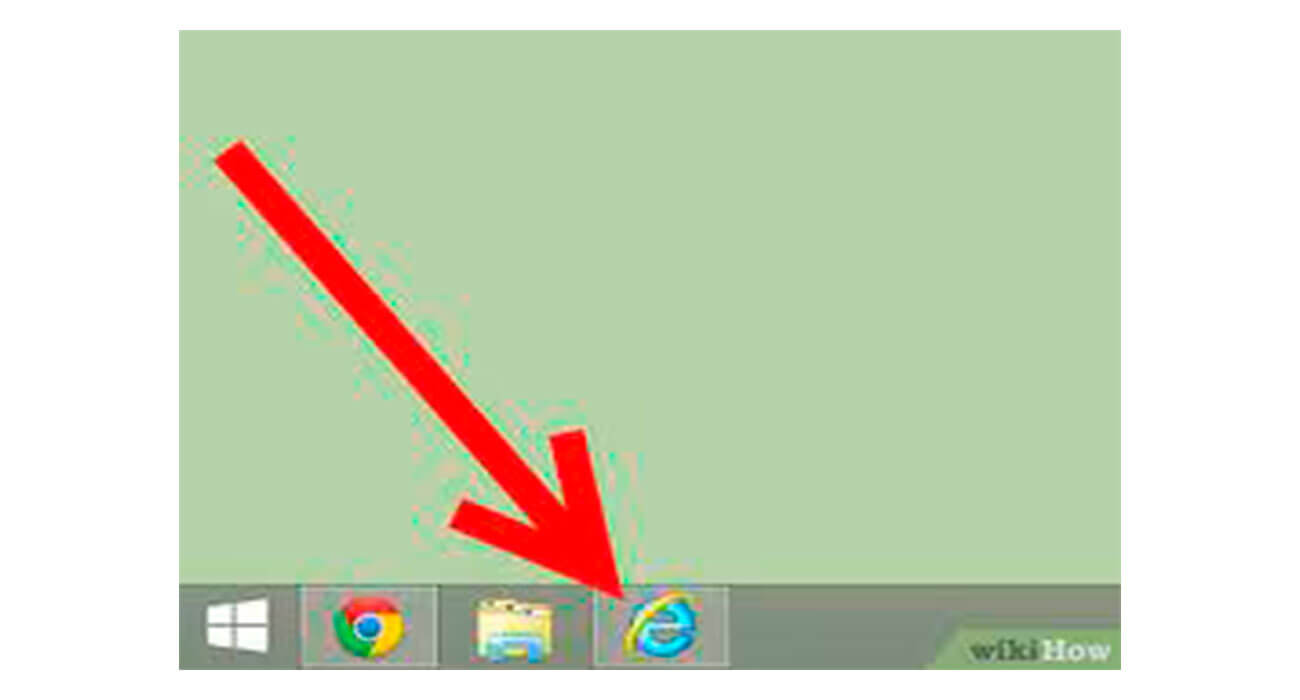
For restore explorer process We do the usual, open the task manager with Ctrl + Alt + Del or Ctrl + Shift + Esc and rerun explorer.exe manually.

Method 2: Shortcut with Batch program
2.1 Open the notepad, copy and paste the following instructions into it:
@ echo off
taskkill /f /im explorer.exe
start explorer.exe
2.2 Save the file (Save as > Type (All the files)) with any name, the important thing is that it has the extension . Beat
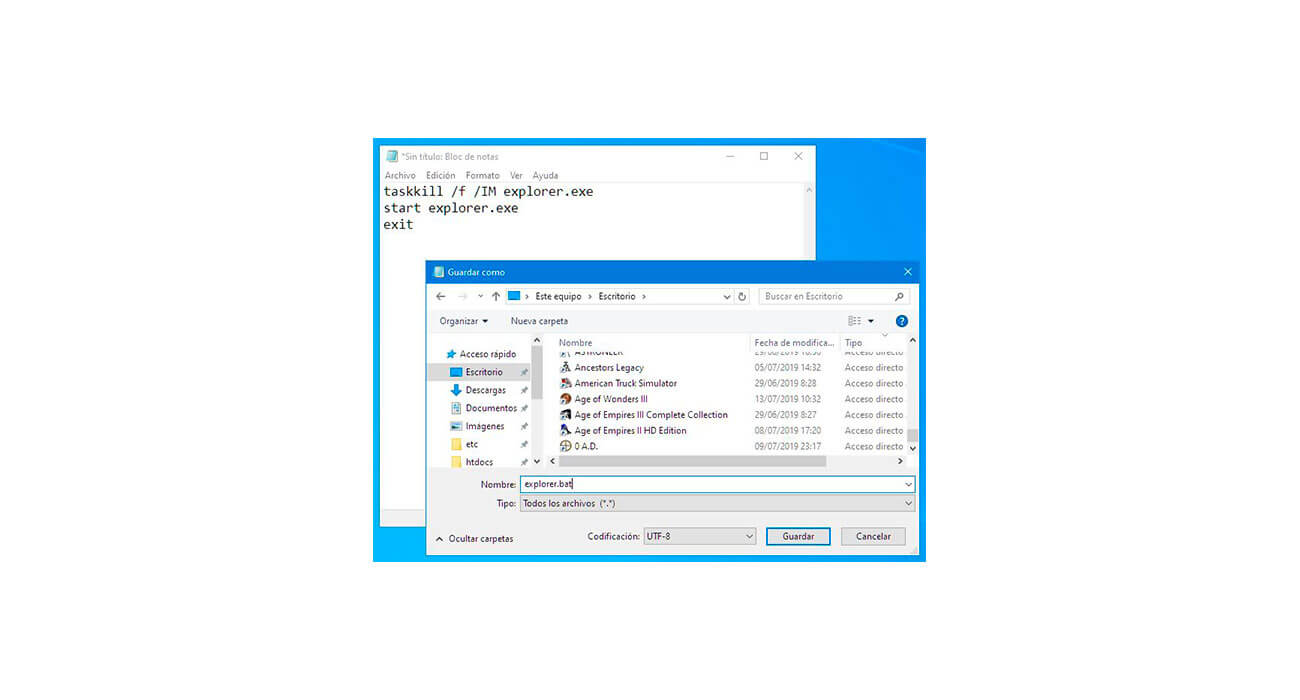
As seen in the image above, the icon will have two cogwheels, just run it and it will automatically terminate and restart the explorer.exe process
Method 3: Add restart explorer option to context menu
To accomplish this, there is Right-Click Restart Explorer, a free application.
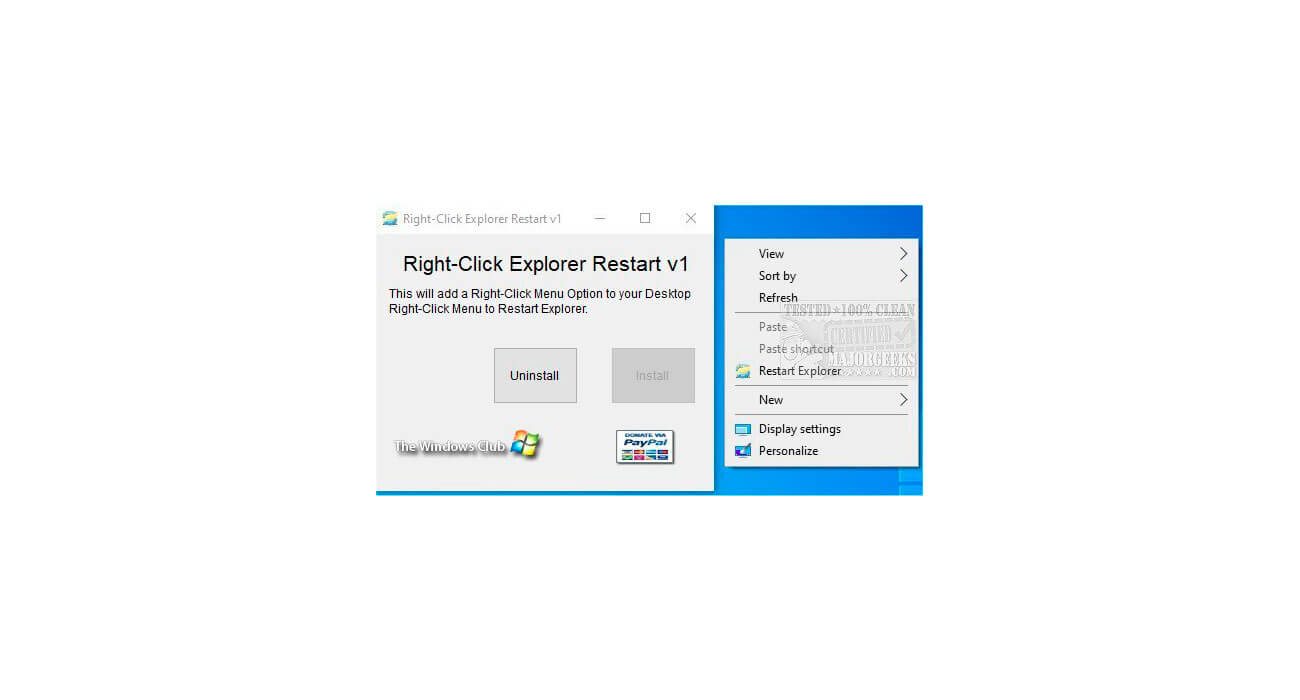
With a click of the button install the option «Restart Explorer«.

To remove this option, click Uninstall.
That is all! They are the alternatives for restart the browser that you should know, one more useful than the other ... which one do you prefer?