To protect their content, many bloggers and webmasters resort to disabling the right-click function on their web pages, as a blogger I fully understand that nobody likes to have their posts stolen, but if we see it from the user's point of view, the user It is disadvantaged if you want to save an image that you liked, for example, because not everything is plagiarism and if it is a new visitor, it will most likely leave and never return, resulting in a «remedy worse than disease»😉
A better solution would be to implement a code anti-plagiarismIf you copy, for example, some text of my articles, you will see that when you paste it, a message appears at the end that says "Original article ..." and puts the URL of my blog, this method favors, since it not only shows that we are the authors but it returns us a beautiful backlink. If someone likes it in a future post, they could talk about it.
How to enable the right button on webs
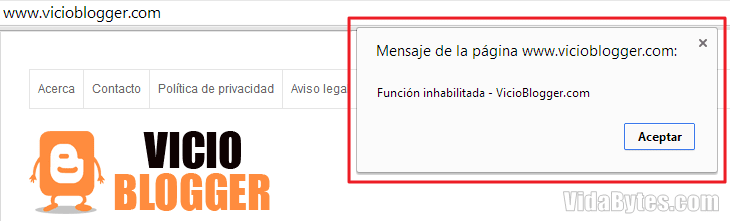
|
| It is an example, VicioBlogger.com does not block the right click 😉 |
Well outwit this annoying lock it's very easy, many sites make use of JavaScript, so an effective method is to temporarily disable it or reuse the same JavaScript to unblock it. Next I will show you 2 ways to do it: manually and a second with a shortcut.
1. Method I - Disable JavaScript
In Google Chrome:
Go to the settings menu> Show advanced options> Privacy> Content settings> JavaScript> Do not allow any site to run JavaScript.
In Mozilla Firefox:
Previously, JavaScript could be disabled from the content tab, but with recent updates this possibility has been eliminated ... but not completely, it can still be disabled by accessing the advanced options settings.
In a new tab write the following command: «about: config»(Without quotes), a warning will appear!Hostile zone for big hands!, but since we know what we do, we promise to be careful. Then type to search for the following:
javascript.enabled
By default the value is set to 'true' (enabled), to disable JavaScript, double click on it to disable it, thus changing the value to 'false'.
In Internet Explorer:
The procedure is simple, go to Internet Options> Security> Custom level> Automation> Active scripting> Disable.
Note.- Once you disable JavaScript in any of the previous browsers and have made use of the right click on the web page that blocked it, remember to reactivate JavaScript by following the same steps in the screenshots.
2. Method II - Using a bookmarklet (Updated)
This second alternative is simpler and faster, the best thing is that it will always be at your fingertips with just 1 click. Just drag THIS TEXT (sorry for the capital letters) and place it in your bookmarks bar.
By editing the bookmark you can change the title from «this text»By the name you want and it is easier for you to remember.
So when you come across a web page that has the context menu blocked (right click), you click on that Bookmarklet and voila! the right mouse button will be enabled as if by magic.
The change that I have made to the code is that in addition to unlocking the right click, now allows to select text; in case this action has also been blocked by the webmaster.
I hope it is useful, if so I would appreciate it if you let me know in the comments 😉
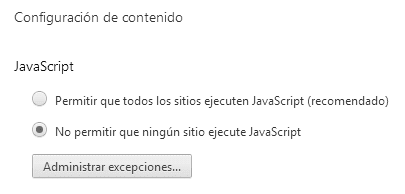
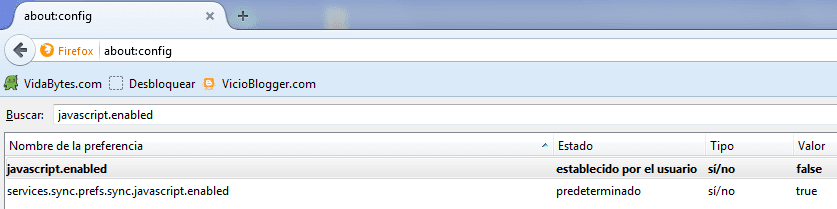

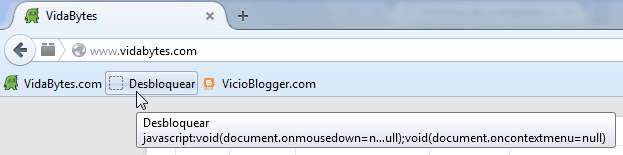
Interesting tricks although also with Chrome you can use the Inspect element function or view source code from the menu, although it implies knowing Html.
Thank you very much, as you well comment with knowledge of HTML language it is possible to deactivate this block.
Happy 2015! =)
Thank you very much for the comment, remember that you can also open links in other tabs with the central button (or mouse wheel) =)
I needed to know that because I use the right button to open links in other tabs keeping the main one…. Thanks!!!
THANK YOU!
Thanks bonnet! 😉
Simply excellent. Practical, very well explained and works perfectly. Thank you very very much!
Thanks for the info. The marker thing is perfect.
You're welcome AndrésHow good that the info has been useful to you 🙂
Excellent!
How do I unblock a page or pages that do not allow me to enter ...
Hello, what kind of lock is it? Can you show me an example web page?
YOU ARE OF THE BEST !!!
Excellent : )
Thanks Carlos! 🙂
A very simple but very useful trick. I already have it saved in my bookmarks. I really appreciate it Marcelo.
I'm glad to know that Leopoldo has been useful to you 🙂
Hey and to do the same with the Left Button so that I can select texts ... will you know the trick?
Hi SSSAUL, thanks for the suggestion, I have updated the dialer code. Now in addition to unlocking the right click, it allows you to select text, in case this option has been disabled 😀
you!
wow! 🙂
(and) very good,
Question about the method deactivating JScript, is it not hidden (or lost) some lines of the source code of the page to be downloaded?
I mean, I download the page to see the source code.
salu2
Thank you linus (y), we use the option to disable JavaScript only so that the JS code that blocks the right click from executing and the lock does not take effect. In this sense, the source code of the website is not altered in our browser.
Salu2!
There is also the f12 key (in chrome and I don't know which browser else)
And how to implement an anti-plagiarism code in a blog?
I want to learn.
Super, I will do a tutorial for it, it will all depend on what platform you use.
Greetings Jarl.