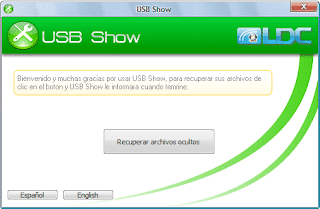
How many times have I not used USBShow!, most of them due to viruses that have hidden the folders of friends in their USB drives, this has actually become such a common problem that we have all experienced it at some time. If this is your case, you will not have to worry, since the most practical solution is offered to us USBShow; a free and easy-to-use application.
USBShow allows you to view or recover those files and folders that were hidden by viruses (including the two-legged ones), it has a fairly intuitive interface in Spanish, where you just have to select the drive or directory to show their respective hidden files. It is worth mentioning that it works on both USB sticks and hard drives.
USBShow no installation required (portable), it is compatible with Windows, the author has not defined the versions.
Recommendations:
* Before and after show hidden files, it is advisable to scan the drive or directory with an updated antivirus.
* Once the above is done, it is recommended to backup the files and format the unit, in case it is a USB memory, this is optional.
Related Posts:
Anti-bug USB Master: Remove viruses and make backup copies on USB sticks
Definitive solutions to avoid USB memory infection
What you should know about USB sticks
Official site | Download USB Show (109 Kb)