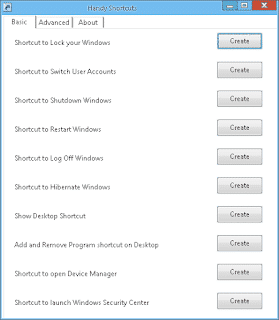
In addition to the common shortcuts that we usually see on our desktop, when we install a program, we know well that through a series of tricks, we can apply many others that can be very useful, for example: shortcut to safely eject hardware, turn off computer, restart computer, lock Windows, switch user, activate screensaver, to name just a few.
The truth is that for some users, it is somewhat complicated to apply them, since it is necessary to access the Registry Editor, edit and modify keys, something quite slow actually. Fortunately, to avoid all this long process, we have at our disposal a free application that collects various easy to install shortcuts: Handy shortcuts.
Handy shortcuts divide the shortcuts into two tabs or modules, Basic (Basics) y Advanced respectively, each with 10 available shortcuts, being 20 shortcuts in total. Despite the program being only in English, knowing what each one is for will not be a problem, even more so creating them is just one click away as we see in the previous screenshot.
Handy shortcuts does not need installation, as it is a portable utility, it is free and compatible with Windows in its versions 7 / Vista / XP.
Official site | Download Handy Shorcuts (215 KB - Zip)