
Instagram is currently one of the largest and most important social networks in the world.. It accumulates billions of users, thanks to its versatility, reach and its different options when it comes to sharing your statuses with other users of the platform.
Although it is a social network that is managed with user accounts (you need to log in to access the network pages), there are several ways to be able to view instagram without account.
That is why we have made a compilation of some websites with which you can use this social network. With these platforms you will be able to see photos, stories, videos, and any public profile without having to log in to your account, or having an account created.
It must be taken into account that these methods may cause limitations: for example, it will not be possible to use the store section that Instagram has, and in some cases private profiles will not work. Despite everything, it is a good alternative for those looking for more anonymous solutions.

Platforms to view Instagram without a registered account
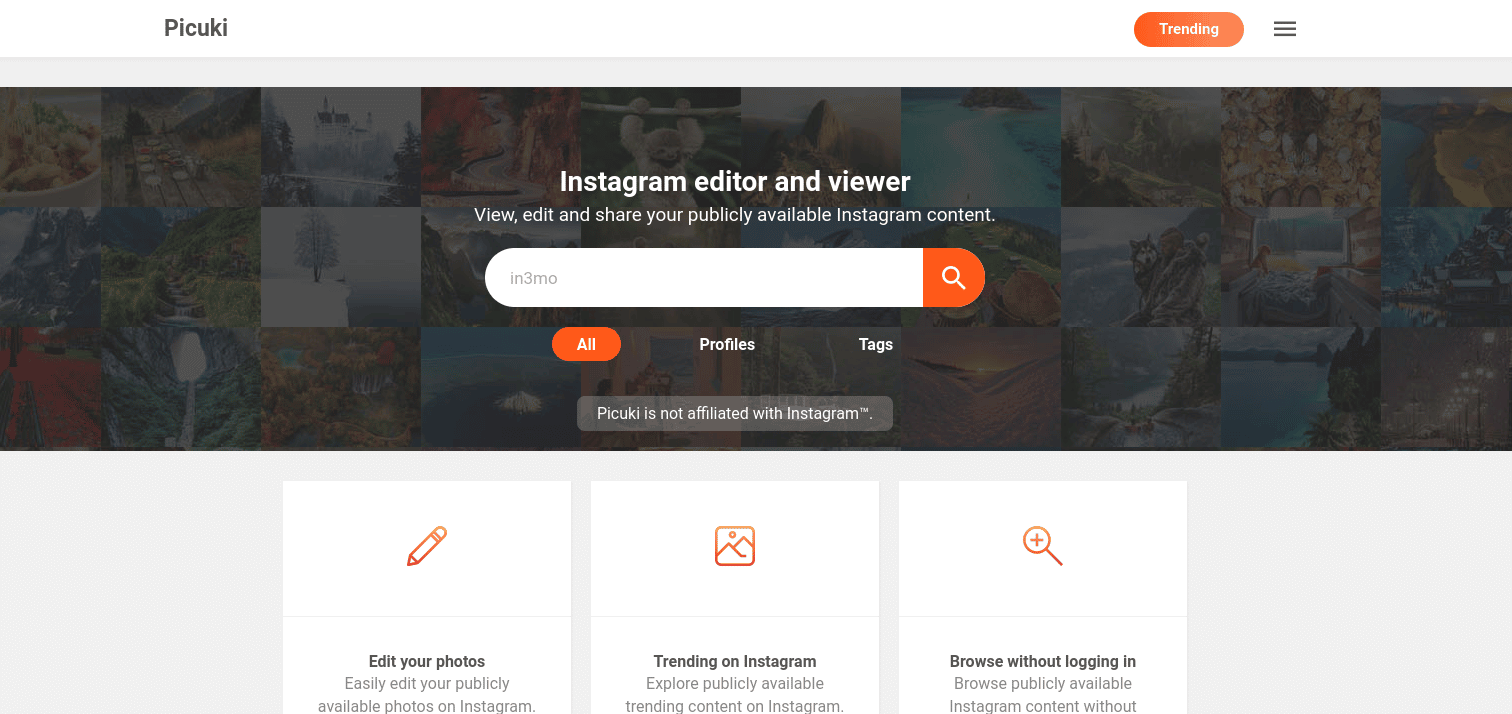
There are several sites that allow you view the content of an Instagram profile without the need to be logged into your account, or have one. The websites we recommend are the following:
- Insta stories. In this service you only have to enter the username of the profile in question, so you can see their stories.
- gramhir.com. This offers more data than the previous one: it allows you to predict the likes or followers of a specific profile, in addition to other information.
- imginn.com. It will allow you to access the profiles through the username: once inside you will have the option to download the posts of that person.
- picuki.com. It has a nice design, it presents the information of the posts according to the username that is entered. However, it also allows you to search for content by tags.
You have to be careful with platforms that impersonate Instagram and request personal data.
These are pages that will allow you view the profile of other users without limits, although you can only limit yourself to seeing the profiles. Some of them will allow you to view the profile in private, or download the photos and videos of those users.
It is important to bear in mind that some of these domains tend to change their names regularly in order to remain current. Our recommendation is that if you have any problems when visiting them, do a more thorough search to find out if it is a temporary or permanent error.
All these pages have a simple and intuitive interface in which you only need to place the name of the user you want to see, and voila, you will have access to all the content that said user maintains in his profile, even in those private profiles.
What is a private profile on Instagram?
Instagram gives its users the possibility to choose the visibility of their profiles, this means that there are public profiles, and private profiles. Public profiles are those profiles that can be seen by anyone who does not follow you, in addition to commenting on the posts, leaving a "like", and even sending you private messages, although you will always have to accept the chat in case someone you do not follow writes to you.
For their part, private profiles are profiles where the user decides who can or cannot see their content. When a person chooses to "follow you" you will always have the option to accept their follow-up request or to reject it, in case of rejecting it, that person would not count as a new follower, but if you accept it, they will have the privilege of seeing your content and interacting with you. .
How to see Instagram profiles without having an account?
With the pages that I previously recommended you will have the possibility to vview profiles on instagram without the need to have an account created, although they are all pages that must be used from the browser, either on your mobile device or on your computer. This is so because none of them have an app that can be used for this purpose.
If you want to see the profile of user bulls without having an account, you must follow the following steps:
- Open the browser: First you will have to open your browser on the device you will use, it does not matter what the browser is as long as you have internet.
- Use the trusted website: Now you will have to access the web page that you have chosen to see the profiles without an account. Some of these tools can be malicious, which is why we recommend using the ones we left above.
- Find the account: Once inside the web page you will have to place the name of the user you want to see on Instagram, generally all the pages only ask for this, in case one asks for personal information, you have to avoid it.
- look at the accounts: Once the username is entered, you will be able to see its content, even the profiles that are private (in some cases).
Why should I have an Instagram account?
The sites that we recommend are very useful if you want to see profiles of other users without having to have an account on this platform, but they are very limiting since they only allow you to be an observer, depriving you of the other benefits that the platform offers just for being a user. user inside it.
These pages are especially useful if you're not a frequent Instagram user, or if you want to view an account that's set to private, but it's not the ideal way to use the app if you want to access all of its benefits. Although it leaves you anyway download photos and videos of other users, something that cannot be done within the app.
If what you want is to get the most out of Instagram, we recommend that you create an account so that you can react to posts, comment, talk to other users, etc. In addition to making it easier to access those profiles that are private.