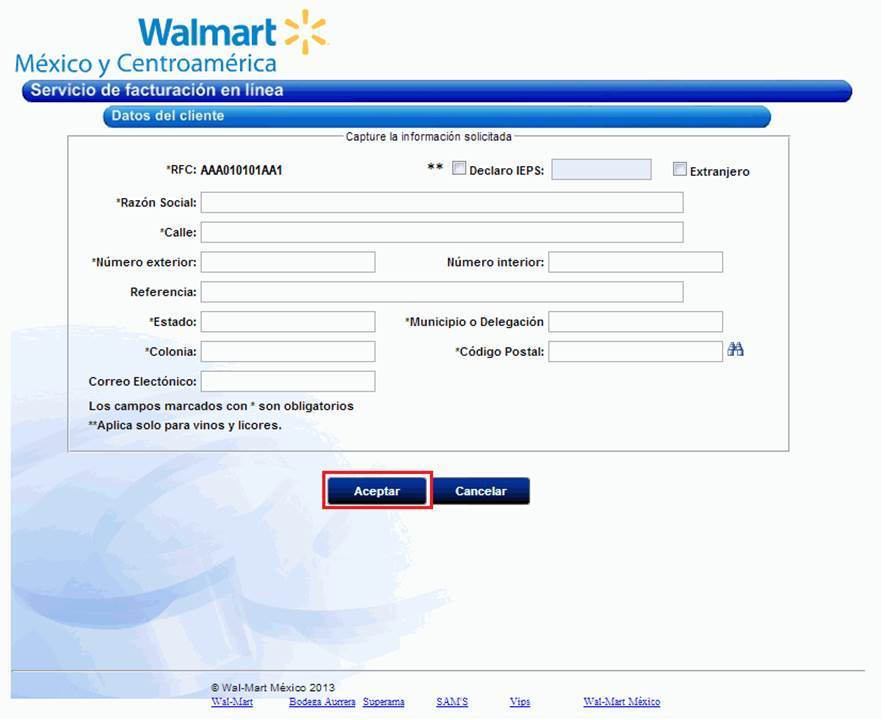When you make your purchases, you always look for the best option in prices and variety, with the aim of finding everything you need in one place without having to complicate yourself by going through many establishments. For this we bring you the Walmart store chain, Walmart Mexico invoices and other details you need to know are here. Keep reading and you will see.

Invoices Walmart Mexico
Walmart Mexico. It is a chain of supermarkets or retail marketing which have offices in Central America. At the end of 2016, its network included 2,291 commercial establishments in Mexico and 731 in five Central American countries. Currently, within the Mexican territory this company has More than 3000 branches, of which around 800 are distributed in different parts of Central America, specifically in countries such as: Costa Rica, El Salvador, Nicaragua, Honduras, and Guatemala, thus guaranteeing the success of these stores at an international level.
It should be noted that Walmart has other subsidiary companies at the national level such as Superama, Sam's Club and Bodega Aurrera. Apart from this, this commercial network has two methods for the user to make their purchase: online and face-to-face, so you can go to any of the branches or make your purchases online through their website. Well, in these stores you can find a wide variety of products, among which you can find everything from electronic devices to basic food products.
And as other stores and supermarkets have done, they also have an online billing system so you can pick up your Walmart Mexico bills quickly and easily. Do you want to know how? Soon we will show you step by step how to do it.
How to invoice at Walmart?
In order to withdraw your Walmart Mexico invoices, you must complete a prior online process. As you know, billing is one of the processes that most attracts the attention of users, and it is one of the most striking procedures of modern companies, since those who usually opt for this service always seek to somehow support their purchases made by if they need that invoice for some other procedure, or if it is required by some other entity. To achieve this, you just have to follow these steps:
Enter billing servers
The first thing you should do to start the process is to enter the official web portal of Walmart Once you have been able to access the web page, you should go to the bottom of your screen, and on the right side, in very small letters, you will see a section that says "Electronic billing", This option will take you to the billing server of the company's web portal. When you are already entered in that new tab you will have several options, among them “I have a ticket” and “I bought online”, but to start you must choose the first option.
Enter your personal data
After the steps carried out previously, a more or less short form will appear on the screen, in which you must place your personal data, the form consists of four blank spaces, in the first you will put tu Federal Taxpayer Registry (RFC), in the second, the postal code of your area of birth, in the third, the number of your ticket or payment receipt that they gave you when you made your purchase and finally, the transaction number. With the corresponding data entered and verified, you must give "Following"to proceed to the next step.
Enter the information of the place
In this part of the form you will see more empty boxes that you must fill in, but this time the data that you are going to enter is that of the Walmart branch in which you bought, specifically the data to provide is the geolocation of the store, the company name , the street, the state, the municipality, the neighborhood, the postal code and some point of reference. Once this data placement has been completed, you must press the button "to accept".
Choose the method
To finish the process, the billing system will send you a message to the screen, in which it will leave you two options to choose from: “Send by mail” or “PDF”. Logically you must choose one of the two given options so that you can generate and obtain your invoice, make sure you think about it very well because both options have very good advantages, if for example you select the first option, the invoice will arrive at your email address and a Once there you can file it and print it whenever you want. If you choose the PDF option, the invoice will appear automatically on the screen and you must file it or save it at that time, this second option is used when the user who makes the purchase is in a hurry.
Is it also possible to invoice for online purchases?
As we have been saying since the beginning of this article, Walmart also has an online digital store and a digital billing system so you can make your purchases without having to go to any of its branches, with a wide variety of products for to offer. But custom dictates that when you make a purchase remotely (something very common during the pandemic) you will hardly receive a purchase receipt or invoice, but to avoid these possible inconveniences by not receiving an invoice walmart online mexico has for users the most advanced, simple and fast billing system so that they can make their purchases online.
But it is also important that you know that this procedure can only be done at the time of purchase on the official website of Walmart Mexico, or rather, in your store online, how can you do it? Follow these steps in detail:
Choose the product
Among the wide variety of products that Walmart México invoices has for you, you must select the items you want to purchase, then in the upper left part you will find a drop-down menu, so you can choose the corresponding category of the products you want to obtain, add the amount you you think necessary and when you have already decided which one is going to make your final purchase, you must press the option «ADD TO CART to each of those products and then give the option "TO BUY".
Sign in or sign in as a guest
Now it will appear on the screen, the option to start section in the digital billing system of walmart Mexico invoices, now in case you want to save for whatever reason the registration time, you can select the option to enter "Like invited". Click there, enter your name and surname, followed by your email address and then enter your address information, so that your purchase arrives at your doorstep.
Request your invoice
If you look closely, below the address data, there is a small blank circle that you must select and that says: “Invoice required”. Press that option or button and an option will be displayed there so that you can enter your corresponding billing information.
Complete the data
To complete this purchase and billing process, the digital system will ask you to enter the address on your invoice. Here you place your name, your paternal and maternal surname, your Federal Taxpayer Registry (RFC), after that, you must click on the option "Proceed to payment" and thus, when the operators send the purchase you have made to your home or place of residence, they will also send the invoice with the data you placed there.
If you followed all the steps that were explained to you in the previous sections, then you will be able to obtain your invoice without any type of problem. The recommendation for users is that they save each invoice that is generated at the time of making their purchases so that they can always have them as a backup, in case there is any inconvenience or misunderstanding with the supplier, they have a way to solve it with some support in hand .
What if I already made the purchase and did not ask for my invoice?
Perhaps you had not read this article before, and now that you are reading it, you realized that you did not request your invoice, do not worry, because this problem also has a solution because the user has two options so that you can request those purchase invoices, a time after having made the same and in both you must communicate through a telephone call with the operators of the company, in this case, Walmart.
The first methodology that you can use is to send a message to the email address that Walmart uses for company requests and complaints, you must enter this link, and when you have entered it will ask you to enter your name and surname, it will ask you to enter: name, surname, telephone, email, order number (optional) and select the type of procedure (you must put the cursor on "Bills"). Then at the bottom of your screen, you must specify the request of your requirement, in this case it would be to request the billing of old purchases made, or you can also write that you want to bill a product that you already bought and that you have in your possession . In addition, you can attach an image or photo of your purchase to make the process more effective.
Second option
The other option that walmart Mexico offers you invoices is through a live chat, something that has been very fashionable since the start of the pandemic and that in this case is done with the directors and promoters of the company, you can enter East link and talk to the workers, who will provide you with the necessary advice for the corresponding procedure.
With all this information that we have provided throughout this article, billing your purchases at the Walmart Mexico store chain will be a piece of cake for users, so if you want to opt for billing or purchase services, this international store offers you the best options, so don't waste the opportunity or your time and enter this system.
So now you know, if you want to make your purchases in one place and with the most affordable prices on the market, be sure to visit the Walmart store chain in Mexico.
NOTE: : Your health is also important to the company. Therefore, remember that if you are going to visit any of the Walmart stores in person to make your purchases, you must comply with the biosafety standards imposed by the World Health Organization (WHO) for the COVID 19 pandemic, which consist of use the mask, disinfectant gel or the use of gloves.
You may be interested in visiting the following links:
Costco: Check Billing and Voucher Online