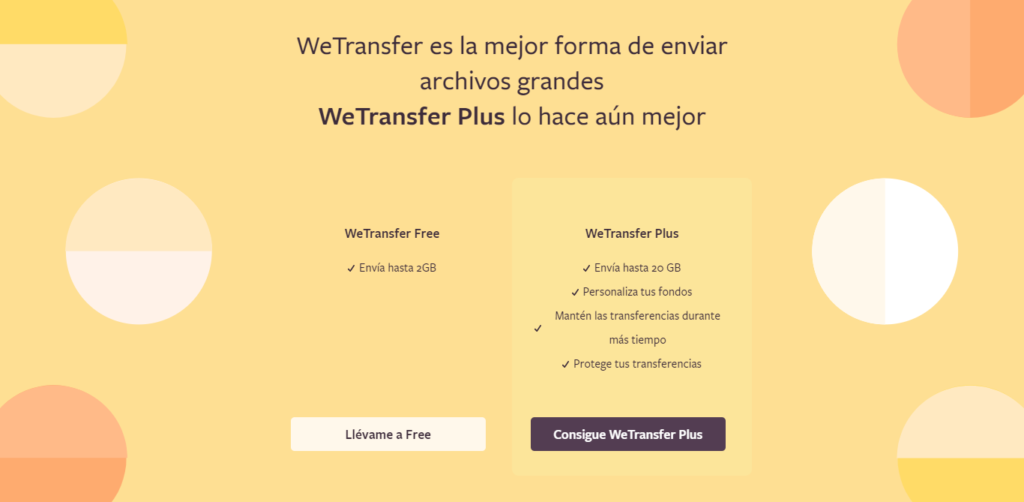¿What is WeTransfer? It is what we will talk about throughout this post, where we will tell you what this application is for and how we can transfer files through it. Also give you a detailed explanation of how to use it correctly.

What is WeTransfer?
WeTransfer is an application that provides the heavy file transfer service through a cloud, it became very popular among users, because it is very easy to use and very effective for sending files to one or more people by mail. electronically or via a link so you can share it. This service has more than 50 million users per month in 195 different countries.
One of the advantages that this application has with respect to others with similar services such as: Dropbox or Box.net is that this application does not force you to have to create a user or an account to be able to use it. In addition to this, the person who receives the file does not have to create an account either, that is to say, impossible because you save all the steps to create an account.
Although it is not mandatory to create an account, you have the possibility of creating one if it is of your choice and in addition to having its free version you can also opt for a payment plan if it is of your interest with which you can get to benefit more advanced options within the application. One of these advanced options that this application offers us is that you can send up to 20 GB in files as opposed to 2 GB of files that you can send for free.
Within this application there is a plan called WeTransfer Pro that gives you a personal cloud with the capacity of 100 GB and the possibility of protecting your files in a more secure way, and you will have the option to customize your emails or the appearance of the page where will download the files. So this is an attractive option for which you can count on it to your benefit.
How to send files?
After knowing what WeTransfer is, we must learn how to run this application, what we must do first is enter its web page When entering the web they will ask you if you want to use the free service or if you decide to go for the paid plan, called WeTransfer Plus.
Then on this screen you will press the button take me to free (free) where you can send files without having to register or pay absolutely nothing. Then next you will be shown a screen in which they will ask you to read carefully the terms of the contract and service and then accept, you must read it through the links that show you there and when you finish reading press the I accept button to continue advancing and passing to share the file.
Then you will go to a screen where you can configure the sending of the file. First you must click on the + icon where you can add your files. Then the explorer of the operating system that you have on your computer will open and you will be able to navigate in it to be able to select the files you want to send, you just have to remind yourself that you have a limit of 2 GB per shipment for free.
Then you will have to press the button with the three points at the bottom left, where a menu will be displayed in which you can decide whether to send the files by email or through a link that will be generated for you. If you choose the link option, a link is generated so that you can share it through WhatsApp or any other application that is of your preference.
If you choose the email option, you will be asked for the email of the person you want to send the file to. If you choose to create a link, you will only have to fill in a message for the recipient of the file, and if you choose the email option you will have to enter your email and that of the person who will receive the file.
Once you have completed filling in everything they ask you to send the file and the selected file to share, you just have to press the transfer button to be able to send it. After this you will be able to see the transferring status on the screen and you will only have to wait for it to reach 100%.
Which means the file has been transferred successfully and you will be asked again if you want to send another file. If your answer is no, you just have to close the web page of the application, since you have successfully completed sending the file.
https://youtu.be/6cg0F4PJzZg?t=3
Advantages and disadvantages of using WeTransfer
This service called WeTransfer like all kinds of applications or programs have their advantages and disadvantages that we will mention below:
Advantages
- No registration is required to use it.
- However, we have the option to register and enjoy the benefits of the free account.
- It is a very fast and easy to use application.
- You have up to 2GB per file.
- You can send the link to the file or by email.
Disadvantages
- When you generate a link in the free option it is in the public domain.
- When the limit is 2 GB in size per file.
- You will not be able to enter passwords.
To end this interesting post, we can say that WeTransfer is an excellent application that will help you in sending large files, in a very simple way without the need to open an account on the page, unless you want to. The steps to send the files are too simple so you will easily be able to do it without any difficulty.
You just have to follow the aforementioned steps so that you can transfer that file to the person you want without any problem. So if you did not know about the existence of this application, he invited you to try it and see what you think about this option for heavy file transfers.
If you are one of those users who like to continue expanding your knowledge about applications that make life easier for us, I will leave you the following link about What is Youtube used for?.