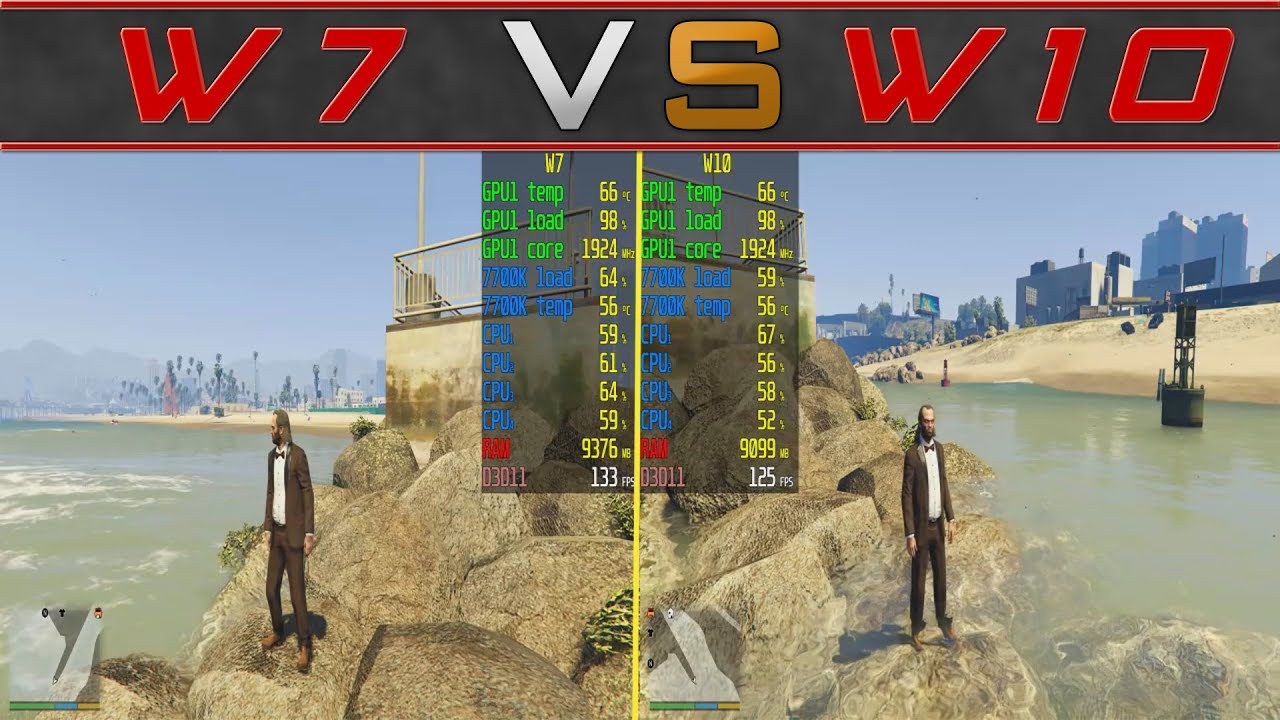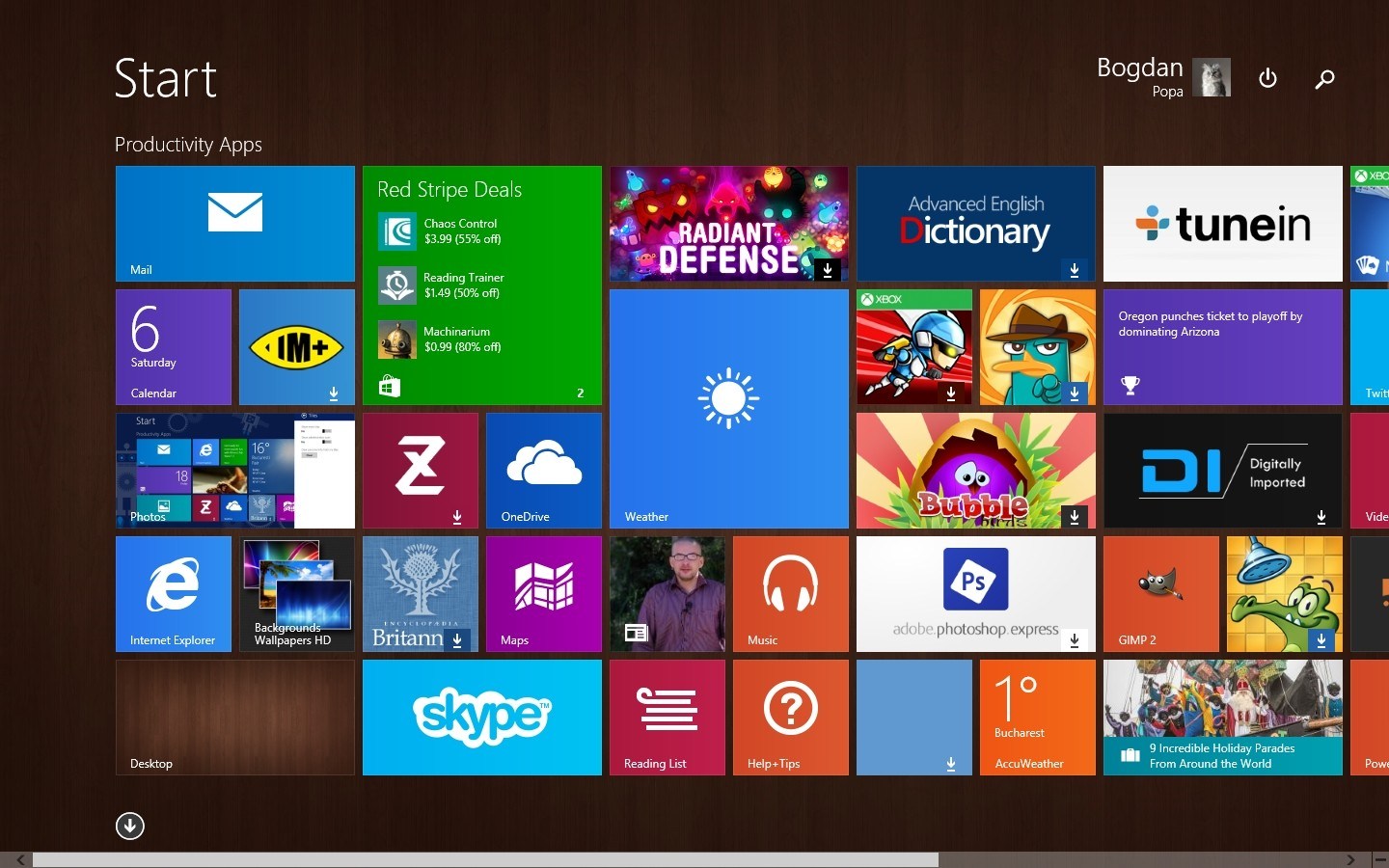Thanks to precise information and details you will know in this article Windows 7 vs Windows 10 Which of these operating systems has the best function? Let's see in detail which one is better in functionality and features.

Windows 7 vs. Windows 10
It seems that you always run the latest and greatest operating system from Microsoft on your PC. But many people disagree, Windows 10 has recently overtaken Windows 7 as the most popular version of Windows, although the support was canceled within a year, many people continued to insist on using Windows 7 operating system for almost 10 years.
Although Windows 7 has a place in the hearts of consumers, the big difference between Windows 7 Windows 10 may be one of the reasons why you avoid the long-awaited update. In this guide, we will explore some of the larger areas where the two merge.
Windows 7 inherits the tradition of previous versions of Windows XP and Windows 98, and has a familiar, simple and easy-to-understand user interface. Want to find your program? Just press the home button and search for it in the list.
Want to quickly add a printer or access the control panel? Just click on the link on the right side of the start menu ». In addition to the sleek 'Aero' and glass look, you won't be distracted - all the important information and settings you normally want are on the front and in the middle.
https://www.youtube.com/watch?v=wd5y1vgLoJk
In addition to being able to change colors and further customize "start" menu items, Windows 10 can also change things up and re-introduce Windows 8 features, called "dynamic tiles." Certain applications in Windows 10 can not only be installed directly as files, exe, but can also be downloaded through a platform called the Microsoft Store.
These applications will have "Live Tiles" on the right side of the "start" menu. By default, some of these "real-time tiles" are pinned next to the list of applications on your desktop, in order to quickly show you information about weather, sports, and more.
Like the App Store on the iPhone, you can download Instagram, Twitter, Facebook, Netflix, and more on your PC from the Microsoft Store. This situation makes the compatibility to some important services more efficient and easy, and the general user interface is slightly optimized for the new touch screen devices; Windows 7 just can't do this.
Features: Notifications, search and cortana
Windows 10 is also similar to the iPad, and it also has a dedicated notification center called the "action center." If you are using Windows 7, the notification will usually show up on the taskbar, but Windows 10 will handle the notification and put it in a clean and concise environment.
Windows 10 Action Center will display notifications about important system information and emails. It also has quick switches for screen brightness, file sharing, network settings, and more.
The other main difference between Windows 7 vs. Windows 10 is the addition of Cortana. This Windows 10 voice assistant is similar to Siri in a way and can help you complete certain tasks, such as keeping track of sports scores, weather, and sending emails.
Cortana is an important part of the latest version of Windows and is integrated with multiple core areas, including Windows 10 exclusive Microsoft Edge web browser. The web browser is also more modern than Internet Explorer 11 included in Windows 7, it comes with support for Ad-blocking extensions, phone-embedded web pages, and more.
When searching for files, Microsoft will separate Cortana from Search in the next version of Windows 10. This makes the search experience in Windows 10 more similar to Windows 7, but with search benefits, useful information on the Internet and the Web and your files .
Support and Security
As mentioned above, Microsoft will end support for Windows 7 in about a year. This means that updating Windows 10 is the best option to ensure protection against ever-evolving virus threats, however, unlike Windows 7, which only receives major "service pack" updates, Microsoft often uses large updates from Windows 10.
New functions always play a role in the new Windows operating system. It receives major updates twice a year, and the most recent update is rumored to be the April 2019 update, in recent years, Windows 10 has gained some new features, such as being able to sync activities on the device with the timeline. Windows and keep things in sync on Android phone on PC.
From previous versions, including Windows 7 vs. Windows 10 It is not a separate product from Microsoft, it is more like a service. The company releases updates twice a year and intends to continue supporting the operating system in the near future, if the plan works, it means that you won't have to buy a new version for a few years.
Compatibility and games
However, Microsoft is taking steps to remove compatibility in Windows 7, for example its new Office 2019 software will not run on Windows 7. There is also a hardware item, because Windows 7 works better on older hardware than Windows 10, Rich in resources, you could find, in fact, almost no new Windows 7 laptops in 2019.
In terms of games, Microsoft includes the Xbox app in Windows 10, this allows you to stream Xbox One content to your PC and keep it in sync with Xbox Live content. You can also find popular Microsoft games, such as Forza 7 or State of Decay, which can be downloaded directly from the Microsoft Store on Windows 10; Besides, Windows 10 only supports DirectX 12 which helps to play video and audio in Windows 10, usually need to download and play newer titles.
It's time to upgrade to Windows 10
Although the road to a free upgrade to Windows 10 has been long. Now is the time to leave Windows 7 and continue using Windows 10, although Windows 10 is not perfect and many people think that it will bring hidden dangers to your data collection, the operating system is more secure, of course, errors will occasionally occur, but Microsoft will always fix issues quickly and work on Windows 10 update.
There are many reasons why Windows 7 has a weakness in our hearts, but in a world where malware and viruses have attacked computers, the best option is to choose the most secure version of Windows, because it works the best. If there is no other reason, Windows 7 vs. Windows 10 it's worth the change, so you don't have to pay the fees Microsoft started charging; Also, there are always ways to make Windows 10 look a bit like the old system that you like.
Virtual desktops
Windows 7 vs. Windows 10 somehow we must know that virtual desktops have become a certainty in the version of Windows 7, through alternative software programs such as Parallels Desktop and its different versions, for Windows 10, this feature is included directly in the system itself operational.
By clicking on the task view symbol on the taskbar (or use the "WIN" + "TAB" key combination) and you can quickly add a virtual desktop by clicking on the "+" sign at the location. In the lower right corner.
You can easily drag open applications to the new workspace and sort them by task. You will quickly learn how to improve your work efficiency.
Navigating between them is easy, and since all created desktops share the same information, the changes you make are common.
Universal apps
Well let's see Windows 7 first released in 2009, and there was hardly a rise in the smartphone phenomenon first, Apple's iPad was just a rumor. The idea of having software for all platforms did not make sense at the time.
Today, in a world where we are increasingly dependent on mobile devices, this is a bigger problem. In Windows 10, Microsoft introduced so-called universal apps (now called Windows apps), which are designed to run smoothly on tablets, PCs, and even Xbox One.
This means that when you buy or pay for an app, each purchased device will have a corresponding adapted version.
Obviously, the full version of Photoshop will not run on devices like Xbox, but many applications can perform basic tasks and sync with each other without a problem, which is what users have long expected.
The ability to start an activity on a specific device and then end the activity on another device can provide improved mobility or other user experience.
Web navegation
The Explorer browser has become a key element in the Windows operating system ecosystem and has been used for several generations. In Windows 7, because it is installed by default, it becomes the default gateway to the internet.
Obviously, you can download another browser, such as Firefox, Chrome, or Opera, but statistics show that many browsers choose to use their existing browsers. In this way, IE has become a standard for many years, ensuring compatibility with many web pages and ease of use.
So it was really surprising when Microsoft announced that it would launch Windows 10 with a new browser called Edge, which will be better suited to the modern age and the use of more advanced touchscreen devices.
Anyone who has tried it will confirm that it runs fast, is very lightweight, and has a variety of advanced features, including the ability to write on web pages even with a mouse pointer without a stylus.
Another very positive advantage is its integration with Cortana, it provides a simplified reading mode that can eliminate confusion on the screen, and it has made a number of improvements to make the browsing experience more positive.
In the latest Windows 10 Anniversary Update, Microsoft has added various extensions, web notifications, and the option to clear browsing history when exiting a session, making it a more modern and confidential browser.
Pricing
As for the improvements in Windows 10, there are many, desktop settings sync, Windows Ink, timeline, Story Remix, not to mention a new redesign.
However, the most compelling reason to upgrade to Windows 10 may be that Microsoft has provided users with a free update since July 29, 2016.
Although this date has passed, the price of the Windows version is no longer the same as before, a good reason to implement this update may be that the security update that Microsoft will stop issuing is discontinued. Suitable for Windows 7 operating system.
If you want to buy a single license, you should know that the price of Windows 10 Home Edition is 145 euros, the price of the version of Windows 10 Pro in download mode is 259 euros, and the price of the version of Windows 10 Pro workstation is 439 euros.
Curiosities about Windows 7
Let's look at some important things to know about windows 7:
- Windows 7 is based on the Windows Vista architecture, but due to Vista's three years of development time and feedback from Microsoft's business partners and customers, it has been greatly improved.
- You may have heard of this news, but remember it's never too late: Windows 7 is significantly faster than Windows Vista, and Microsoft expects its final version to be even faster.
- The vast majority of Windows Vista drivers are compatible with Windows 7, so you won't encounter the perennial "incompatible" hardware problems with the new operating system.
- It has multi-touch capabilities with the new driver even on touch hardware that does not officially support multi-touch like the HP TouchSmart series.
- Microsoft relies so much on Windows 7 that everyone in the company uses it in a production environment. The employees we are talking about are not necessarily related to the development of the product and the operating system for everyday use.
- As we told you before, some of the applications included in the previous version have been updated. Including WordPad, now its function is closer to Word2007. This application can now read Office Open XML (DOCX) files.
- The new Windows Experience Index is calculated in the same way as in the past (using the Windows System Assessment Tool or the same algorithm in WinSAT), but in this case, the highest score is not 5,9, but 6,9.
- Like Vista, the official will provide different flavors. However, the list is not yet closed, and they do not rule out offering more versions than we have heard so far.
- You can upgrade from Windows Vista to Windows 7 without formatting, as long as the two licenses use the same language. Otherwise, the system will back up some files to the old folder. For users who upgraded from Windows XP to 7, they will need to perform a fresh installation.
- There is no official release date yet. In May, we will see the first RC (Release Candidate).
Curiosities about Windows 10
- Windows 10 is the latest and most recent operating system developed by Microft. It was officially released in September 2014 and to the public later in July 2015, in June of the same year, a tool was also created that can easily retain this application.
- Later, Microsoft announced a free download within a year from the release date.
- Operating system Microsoft describes Windows 10 as a service and an operating system that can receive continuous updates.
- The biggest novelty of Windows 10 is that it is a flexible operating system because it allows a single experience on multiple devices. When Windows 10 is converted according to your device, this operating system will not find different screen sizes, models and technologies.
- Continuum is the name of the function that Windows 10 uses to change the device interface, depending on the function you are using.
- The flexibility of Windows 10 allows universal applications to run on a variety of devices, such as desktops and laptops, tablets, mobile phones, and even Xbox One.
- Each device does not necessarily need its own version of the application, but a single application can adapt to different devices to provide a similar experience. The interface of each general application can be adapted to the device used and provide the same functions.
Advantages and disadvantages of Windows 10
There are some advantages and disadvantages of these programs that you should know about:
Advantages
- This update is free.
- Notifications: You will be able to see past notifications that you cannot see in time.
- Virtual desktop The new "start" menu - smarter than previous Windows.
- New browser: Goodbye Internet Explorer! Web Edge is the new browser for Windows 10.
Disadvantages
- Compatible applications: not all applications are compatible with the new system.
- Free updates for just one year.
- DVD movies are not supported.
- Auto Update No more Windows Media Center: Unfortunately, Windows removed this interface.
There is no doubt that Windows 10 gives you access to a fully up-to-date, secure, smart, efficient, and outstanding operating system. You might be interested in: Unnecessary Windows 7 services.